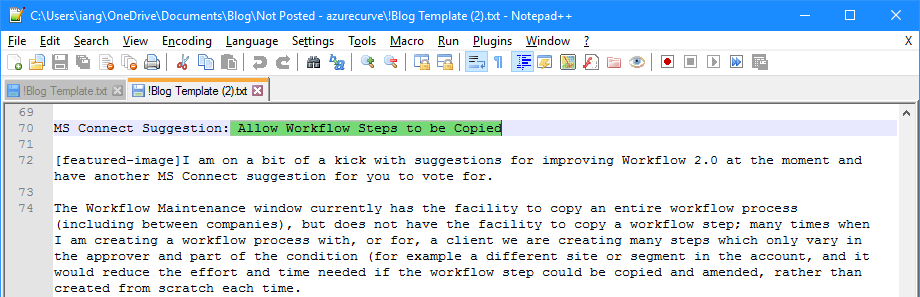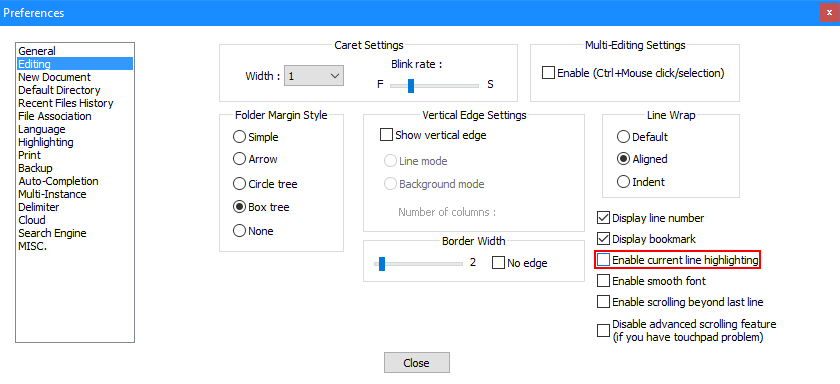Notepad++ is my favourite tool for writing blog posts, VBA and PHP scripts. I recently did an upgrade of it on one of my PCs and encountered changed behaviour. Prior to installing the update when I double clicked on a word, only that word was selected; however, after the upgrade, when I double clicked a word, the whole line was automatically selected:
Notepad++ is my favourite tool for writing blog posts, VBA and PHP scripts. I recently did an upgrade of it on one of my PCs and encountered changed behaviour. Prior to installing the update when I double clicked on a word, only that word was selected; however, after the upgrade, when I double clicked a word, the whole line was automatically selected:
I did some prodding around in the Preferences () and discovered the resolution on the Editing tab. Unmark the Enable current line highlighting and click Close and the previous behaviour was restored:
What should we write about next?
If there is a topic which fits the typical ones of this site, which you would like to see me write about, please use the form, below, to submit your idea.