 I ws recently doing some work for a client, one part of which was to configure Microsoft Dynamics GP to duplicate creditors created in one company into another using the PM Master Trigger functionality in the Professional Services Tools Library (PSTL).
I ws recently doing some work for a client, one part of which was to configure Microsoft Dynamics GP to duplicate creditors created in one company into another using the PM Master Trigger functionality in the Professional Services Tools Library (PSTL).
When I tried to enable the trigger I received the following error message:
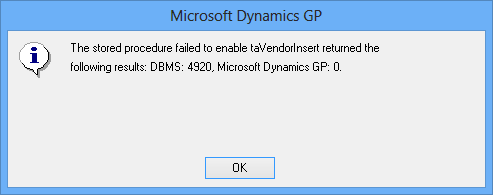 Microsoft Dynamics GP – The stored procedure failed to enable taVendorInsert returned the following results: DBMS: 4920, Microsoft Dynamics GP: 0
Microsoft Dynamics GP – The stored procedure failed to enable taVendorInsert returned the following results: DBMS: 4920, Microsoft Dynamics GP: 0I did some poking around and couldn’t immediately see anything apparent so I redeployed the PSTL stored procedures to each of the companies in GP by using the Rebuild Procs button in the bottom let corner of the PSTL window:
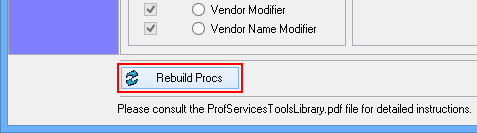
Once this process was complete I was able to enable and use the PM Master Triggers to replicate the creation of new creditors and also any changes made.
What should we write about next?
If there is a topic which fits the typical ones of this site, which you would like to see me write about, please use the form, below, to submit your idea.




