 Microsoft have started the Microsoft Dynamics GP 2013 Feature of the Day series on the Inside Microsoft Dynamics GP Blog.
Microsoft have started the Microsoft Dynamics GP 2013 Feature of the Day series on the Inside Microsoft Dynamics GP Blog.
The ninth feature they’ve announced is Track Serial & Lot Numbers On Drop Ship POs.
This feature allows serial or lot numbers to be tracked on drop ship purchase orders where the goods do not enter the inventory system which allows for better tracking of items dispatched to customers.
The Select Purchase Order Items window has been modified to prompt for serial and lot numbers;
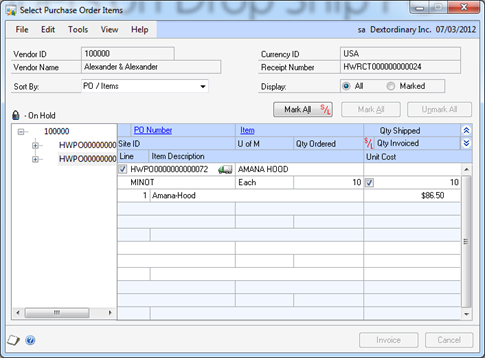
Once the number of items being invoiced has been entered the Purchasing Serial Number Entry window is popped up so the serial numbers can be entered;
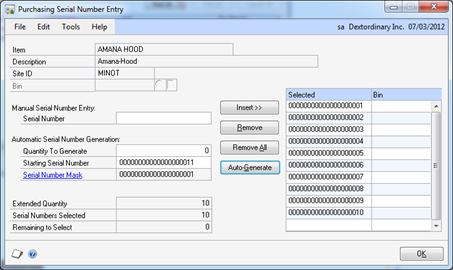
Learning script available for download.
What should we write about next?
If there is a topic which fits the typical ones of this site, which you would like to see me write about, please use the form, below, to submit your idea.





1 thought on “MDGP 2013 Feature of the Day: Track Serial & Lot Numbers On Drop Ship POs”