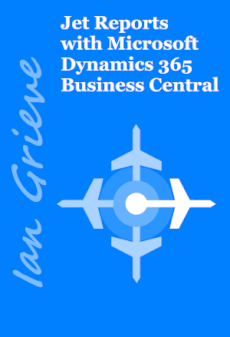I wrote a blog post on Implementing Jet Reports earlier this year. While I was mid-series a new version of Jet Reports was released, Jet Reports 2018 R2.
I wrote a blog post on Implementing Jet Reports earlier this year. While I was mid-series a new version of Jet Reports was released, Jet Reports 2018 R2.
Jet Reports published a blog post on the new features and there are some quite nice ones included.
- Run Reports directly from your Windows Desktop – Run your reports without even starting Excel; just right-click and the new task tray app will let you know when your report is ready.
- Run Reports in the Background within Excel – No need to wait for your report before you can start using Excel as you can run your report in the background and continue working with your other Excel files.
- Updated Jet Ribbon and Windows within Excel – The Jet ribbon has been updated and the entire user interface has been refreshed to be more consistent.
Several items have been rearranged to be easier to find and other related items have been grouped together for a cleaner experience; all configuration settings have been combined under a single button and the run options have also been consolidated.
In an effort to better explain what they do, the Refresh and Report buttons have been renamed to Run and Run from Cache, respectively.
Details on all of the changes are available on the Jet Reports blog.
What should we write about next?
If there is a topic which fits the typical ones of this site, which you would like to see me write about, please use the form, below, to submit your idea.