 I have a number of clients who have been using Microsoft Dynamics GP for a number of years and who we are now upgrading again. A few of them continued using FRx when they upgraded to Microsoft Dynamics GP 2010, but now they are upgrading to Microsoft Dynamics GP 2013 they also need to switch to Management Reporter 2012 as FRx is not supported with the latest versions of Microsoft Dynamics GP.
I have a number of clients who have been using Microsoft Dynamics GP for a number of years and who we are now upgrading again. A few of them continued using FRx when they upgraded to Microsoft Dynamics GP 2010, but now they are upgrading to Microsoft Dynamics GP 2013 they also need to switch to Management Reporter 2012 as FRx is not supported with the latest versions of Microsoft Dynamics GP.
Most of these migrations proceed without a problem, but I did have one client where the Migration Wizard ran through and returned a successfully completed message. However, when I logged into the Report Designer to check the migrated building blocks, I found that there was nothing there.
As a double-check, I re-ran the Migration Wizard to the same effects so I started to do some investigation. I eventually took a look in the FRx database and found a number of corrupt rows in the Catalog table like the one below:
When I tried to delete the corrupt rows, I received an error message:
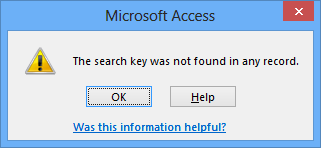
I did some online searching and found a recommendation to compact and repair the database which I did and was then able to delete the corrupt rows.
After deleting the rows, I re-ran the Migration Wizard; when checking in Report Designer all of the building blocks had migrated across.
What should we write about next?
If there is a topic which fits the typical ones of this site, which you would like to see me write about, please use the form, below, to submit your idea.


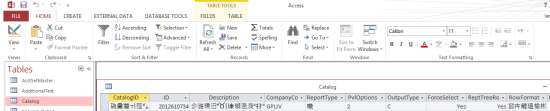



1 thought on “FRx Migration Wizard Failure”