 In this short series of posts, I’m going to take a look at upgrading an installation of Management Reporter 2012 to the latest Rollup. The series index can be found here.
In this short series of posts, I’m going to take a look at upgrading an installation of Management Reporter 2012 to the latest Rollup. The series index can be found here.
In the previous post I covered the upgrade of the server components; in this one I’m going to finish the upgrade of the server which requires that the database also be upgraded.
To do this run the Configuration Console from the Windows Start screen; you’ll see a Task List in the bottom right corner of the window showing thre items:
The first two items can be ignored as they will automatically be resolved when we sort the third one. Click the Update the Management Reporter database.
I typically deselect Use Windows Authentication and enter the sa user and password.
Then click Update:
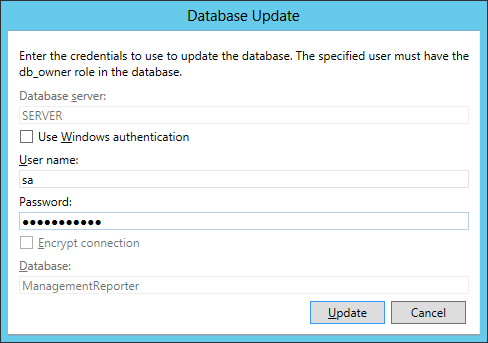
Once the database update is finished a confirmation message will be displayed; click OK:
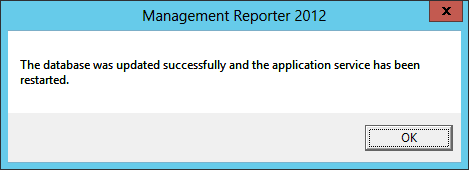
You’ll be returned to the main Configuration Console window where you can se that all three outstanding tasks have disappeared, although the Management Reporter 2012 Process Service is showing as stoped:
Click the Start link next to this proces s and it should start succesfully:
The Configuration Console can now be closed as the update is now complete; the Management Reporter server has successfully been update to the latest Rollup.
The final step to completing the upgrade is to upgrade the clients which we will do in the next post in this series.
What should we write about next?
If there is a topic which fits the typical ones of this site, which you would like to see me write about, please use the form, below, to submit your idea.


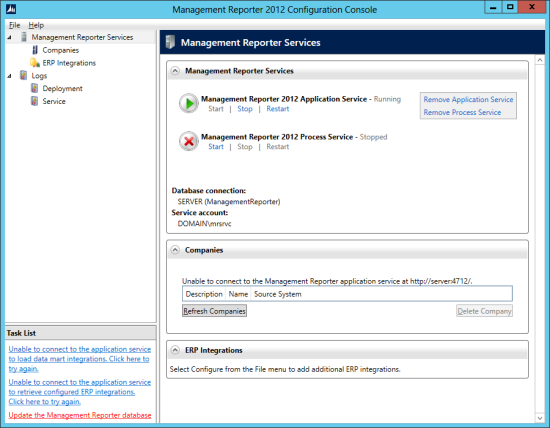
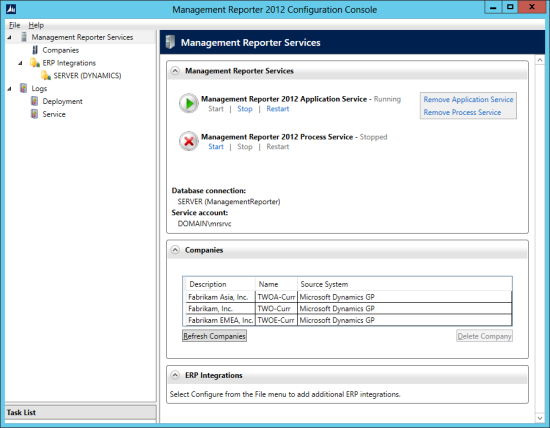
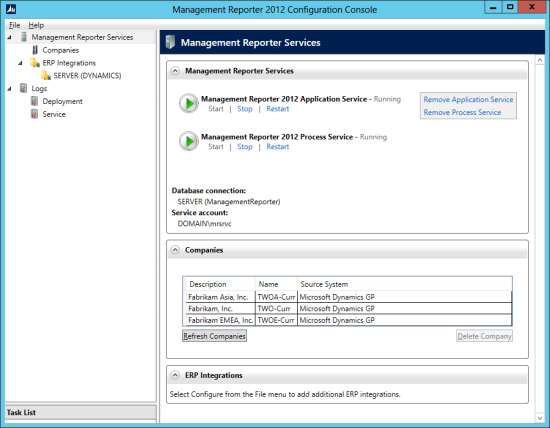



Hi Ian,
I am trying this to upgrade the database.
My old database is at 2.12.16000 version and the new MR setup I am trying to run to install the services is 2.12.16009.
After installing the services, I try to upgrade the database from the task list. I get errors on this operation of version mismatch and the upgrade is stopped.
Not an error I’ve seen before and I’ve upgraded a few clients recently from different versions of MR.
What’s the exact error?