 With the release of Microsoft Dynamics GP 2016 R2 it’s time for a series of “hands on” posts where I go through the installation of all of it’s components; the index for this series can be found here.
With the release of Microsoft Dynamics GP 2016 R2 it’s time for a series of “hands on” posts where I go through the installation of all of it’s components; the index for this series can be found here.
Microsoft Dynamics GP has a number of PowerShell cmdlets which can be used to, for example, create new companies. To use these cmdlets, GP PowerShell needs to be installed. Launch the setup utility and select GP PowerShell from under Additional Products:
Click Next to begin the installation of GP PowerShell:
Accept the terms of the license agreement and click Next:
Once the installation is complete, click Finish to close the installer:
Click to show/hide the Hands On With Microsoft Dynamics GP 2016 R2 Series Index
What should we write about next?
If there is a topic which fits the typical ones of this site, which you would like to see me write about, please use the form, below, to submit your idea.


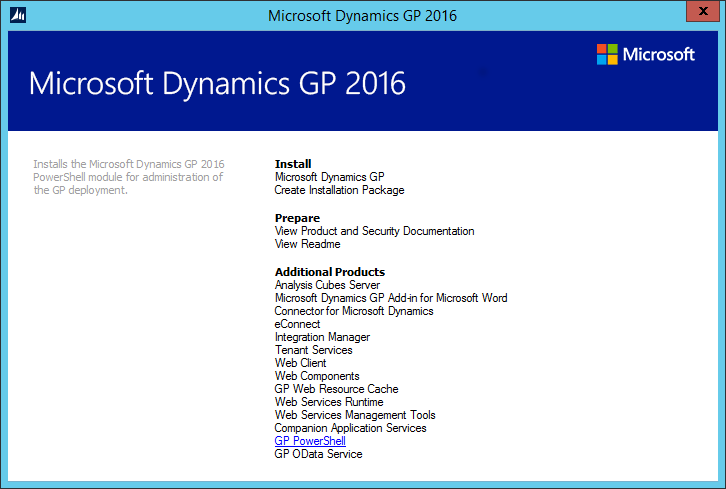
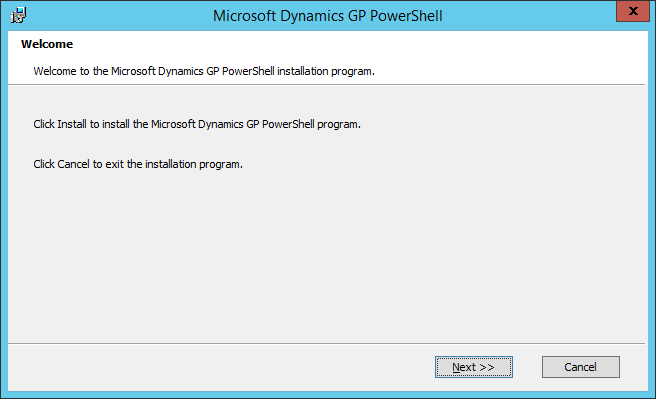
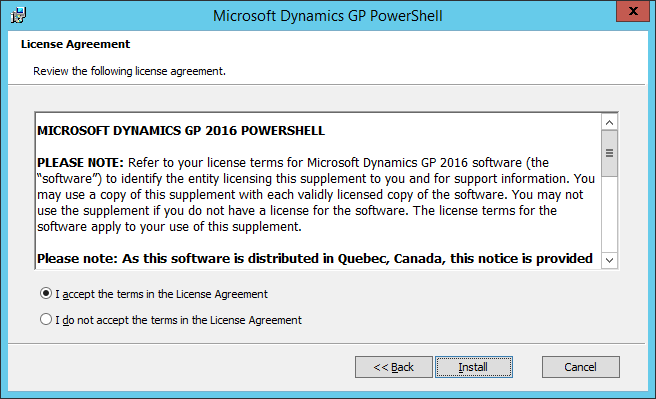
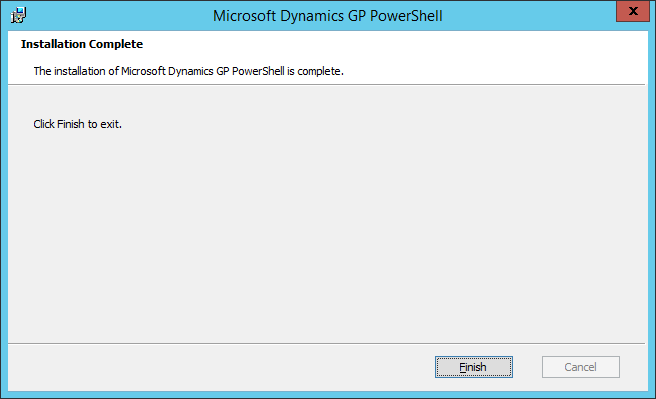



5 thoughts on “Hands On With Microsoft Dynamics GP 2016 R2: Install GP PowerShell”