 Microsoft have started the Microsoft Dynamics GP 2013 Feature of the Day series on the Inside Microsoft Dynamics GP Blog.
Microsoft have started the Microsoft Dynamics GP 2013 Feature of the Day series on the Inside Microsoft Dynamics GP Blog.
The eighteenth feature they’ve announced is Reconciled Indicator.
With the introduction of the Reconciled Indicator users will be able see at a glance whether a payment has been reconciled within Microsoft Dynamics GP.
An icon to show a successful reconciliation will be displayed in the relevant Navigation list, such as All Purchasing Transactions;
Void Historical Pabales Transactions () has been updated to contain a reconciled flag in the scrolling window;
Additionally, if the user voids a reconciled transaction, they will be presented with a confirmation dialog to confirm the void should be performed;
This new feature is targeted at the following roles:
- Accounting Manager
- Accounts Payable Clerk
- Accounts Receivables Clerk
- Bookkeeper
- Operations Manager
- Order Processor
- Purchasing Manager
- Purchasing Agent and Shipping and Receiving
What should we write about next?
If there is a topic which fits the typical ones of this site, which you would like to see me write about, please use the form, below, to submit your idea.


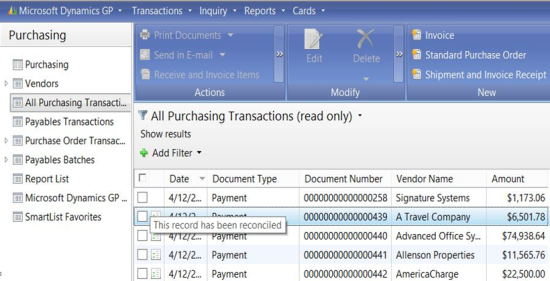
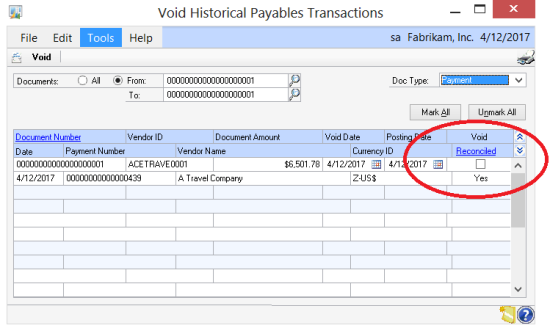
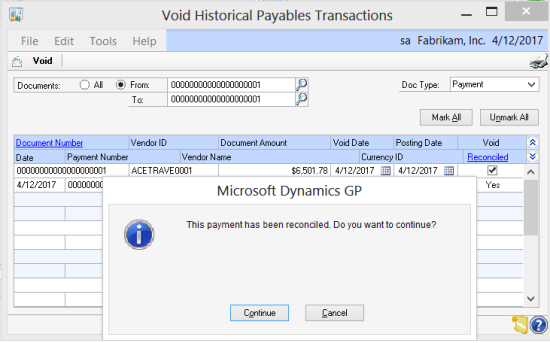



1 thought on “MDGP 2013 Feature of the Day: Reconciled Indicator”