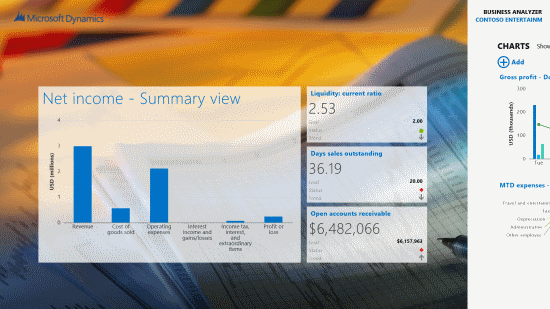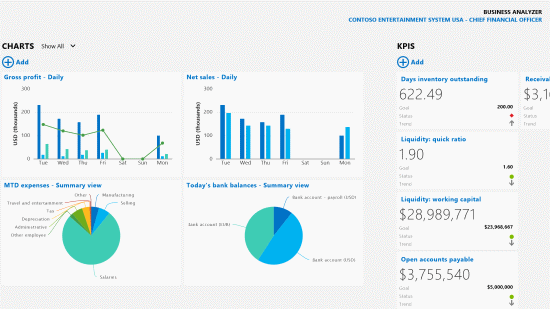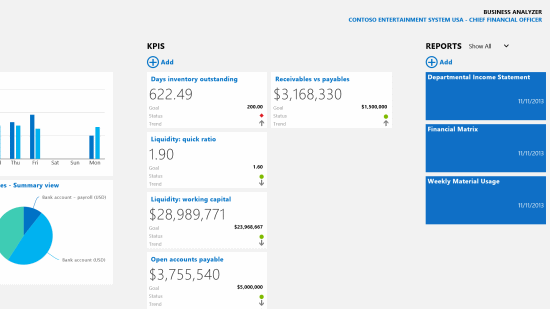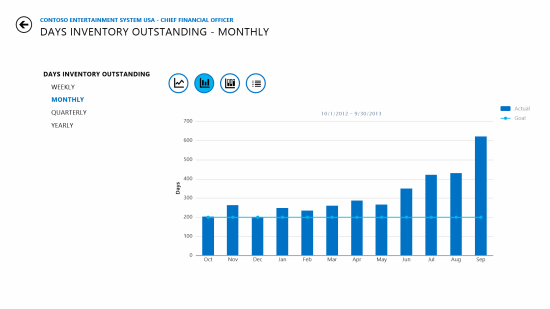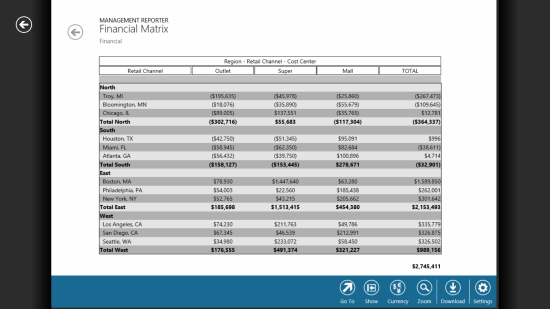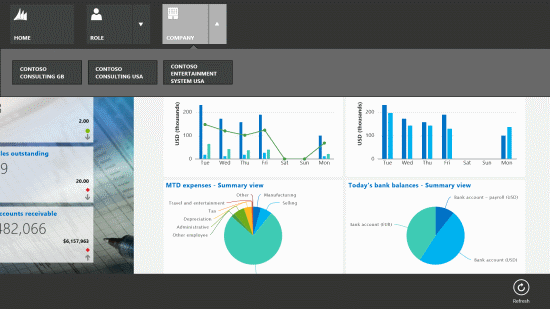With Business Analyzer R5 installed it’s time to take a look.
With Business Analyzer R5 installed it’s time to take a look.
Clicking the tile will launch the app which will show a Net Income – Summary view and, as is standard in Microsoft apps, a slice of the next part of the app:
Swiping to the side loads up the Charts display which includes sample data from the Contoso company, and the first slice of KPIs:
Swiping again displays all of the KPIs and a selection of report tiles:
Clicking/tapping on one of the KPIs, such as Days inventory outstanding will load the detail behind the report:
Hitting the back button in the top right corner returns you to the KPIs page. Clicking on one of the report tiles will launch a Management Reporter report which fnctions just like the Management Reporter Web Viewer:
One other nice feature in the app, is when you right click a menu is displayed which allows the data to be changed by selecting a different role, or company:
What should we write about next?
If there is a topic which fits the typical ones of this site, which you would like to see me write about, please use the form, below, to submit your idea.