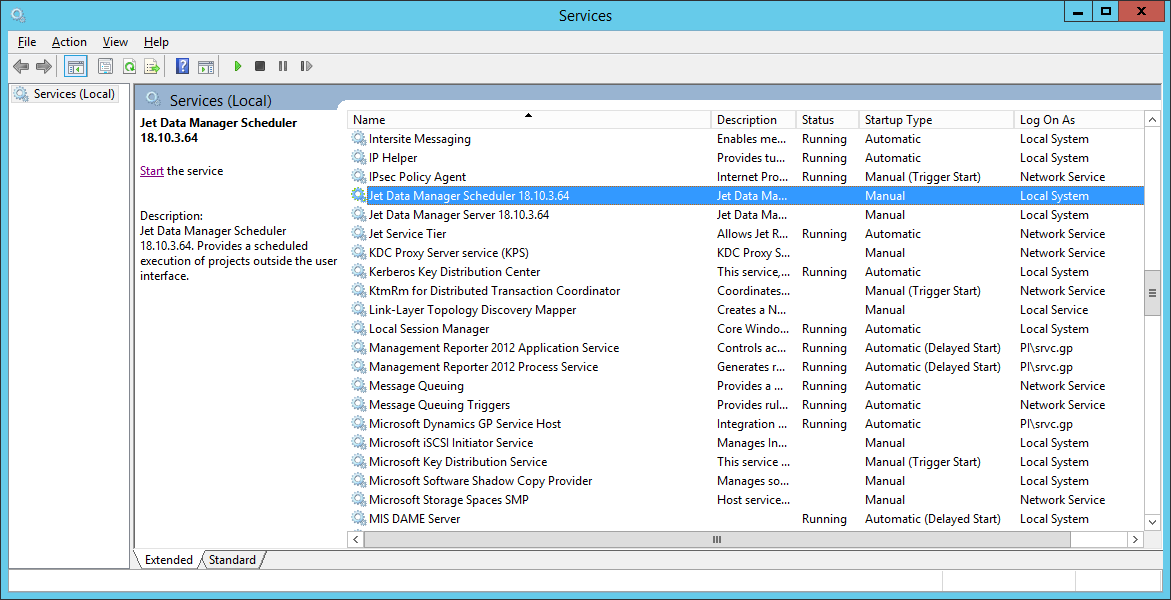This post is part of the series on Upgrading to Jet 2019.
This post is part of the series on Upgrading to Jet 2019.
After completing the configuration of Jet Analytics 2019, I discovered that the Jet Data Manager Scheduler was not running:
I was also unable to start the service:
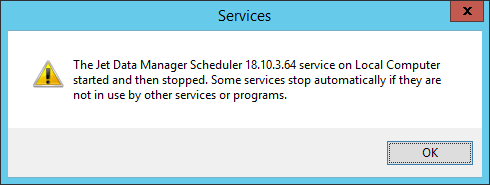
This was puzzling, what with the previous version not having been a problem when I installed it. However, there was only a few small steps required to get it running:
- Grant access to SQL server for the Domain account which will be running the service.
- Change the service account running the service to the required Domain account.
- Log into the server running Jet Reports using the service account login and then configure Jet Data Manager again.
Once you’ve done this, the service should be correctly running.
What should we write about next?
If there is a topic which fits the typical ones of this site, which you would like to see me write about, please use the form, below, to submit your idea.
Looking for support or consultancy with Microsoft Dynamics GP?
I no longer work with Microsoft Dynamics GP, but the last company I worked for was ISC Software in the UK; if you’re looking for support or consultancy services with Microsoft Dynamics GP you can contact them here.