 Cancelling a purchase order line which came from a purchase requisition should, one would think, be a simple task. However, prior to Microsoft Dynamics GP 2016 R2, this was not necessarily the case.
Cancelling a purchase order line which came from a purchase requisition should, one would think, be a simple task. However, prior to Microsoft Dynamics GP 2016 R2, this was not necessarily the case.
This recently came back to mind when a client, who has recently implemented Purchase Order Processing with Workflow approvals on the requisitions (PO Entry window has been customised to lock a lot of the fields) raised an issue with me about not being able to cancel a line on the PO. After writing and demoing the functionality of Dynamics GP 2016 R2 a few times recently, it took a few minutes to identify a workaround for them as the client was running Dynamics GP 2015 R2 (14.00.1016).
The problem, is that you cannot cancel the link to the requisition in the same way you would a Sales commitment. If you try to cancel by entering a Qty Canceled, you get this error:
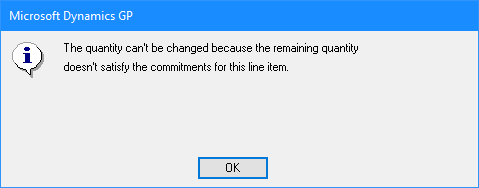
Microsoft Dynamics GP
The purchase order commitment can't be deleted; an attached sales line item is in use or is in history. Line items that weren't in use or in history are no longer committed to a purchase order.
If you open the Commitment for Purchase Order window from the Purchase Order Entry window, you can delete a Sales commitment in one of two ways.
Firstly, you can select the line and click the Delete Sales Doc button, but for a requisition commitment you get the following error:
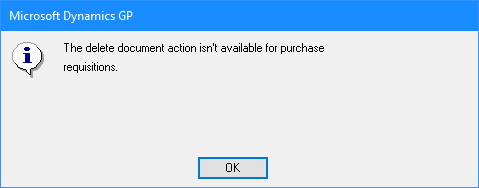
Microsoft Dynamics GP
The quantity can't be changed because the remaining quantity doesn't satisfy the commitments for this line item
Secondly, you can hit the Delete button on the action pane and get the following error:
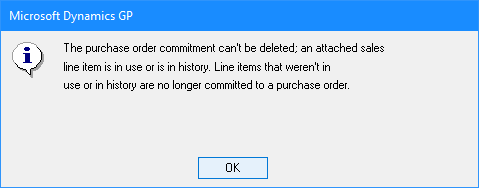
Microsoft Dynamics GP
The delete document action isn't available for purchase requisitions.
If you try to cancel the PO or lines from the Edit Purchase Orders window, you get similar errors.
Part of my issue with this is that when I tested, the demo environment I had available was actually a later hotfix (14.00.1059) and this allowed me to change the Purchase Order Status or Line status fields to Cancelled without any problem. Telling the client to try this wasn’t successful; they had to change the Quantity Cancelled and this will allow the line to be cancelled.
Reminding me that you really do need to do your testing on exactly the same version as even the difference between 14.00.1016 and 14.00.1059 was quite big in this area.
Dynamics GP 2016 R2 has additional functionality which allows a Cancelled Quantity to be entered in PO Entry.
What should we write about next?
If there is a topic which fits the typical ones of this site, which you would like to see me write about, please use the form, below, to submit your idea.




