 Microsoft have started the Microsoft Dynamics GP 2013 Feature of the Day series on the Inside Microsoft Dynamics GP Blog.
Microsoft have started the Microsoft Dynamics GP 2013 Feature of the Day series on the Inside Microsoft Dynamics GP Blog.
The fifth feature they’ve announced is Tolerance Handling.
This feature adds the ability to setup shortage and overage percentages for inventory items purchased through Purchase Order Processing or non-inventoried items.
The shortage functionality enables the system to automatically mark a line as fully received or closed if the quantity received is short within a certain percentage of the quantity ordered.
The overage functionality will allow the system to set limits on the total quantity a user is able to receive over the quantity ordered on the Purchase Order based on the percent that is defined.
The shortage and overage settings for non-inventoried items are in Purchase Order Processing Setup window ();
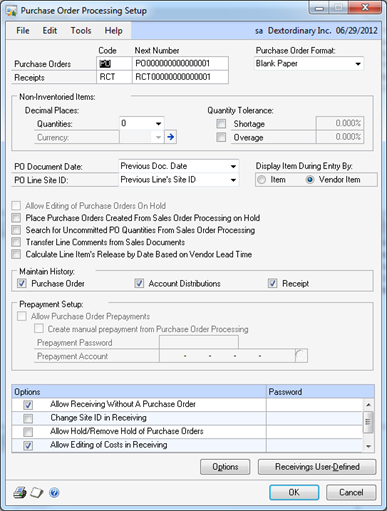
The shortage and overage settingsd for inventory items are in Item Purchasing Options Maintenance ();
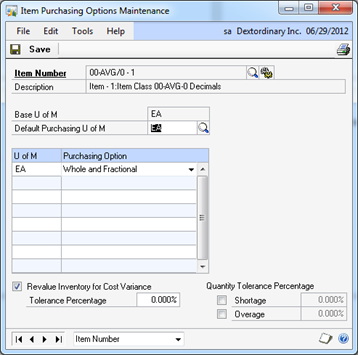
Learning Script available for download.
What should we write about next?
If there is a topic which fits the typical ones of this site, which you would like to see me write about, please use the form, below, to submit your idea.





1 thought on “MDGP 2013 Feature of the Day: Tolerance Handling”