 A client who upgraded to Microsoft Dynamics GP 2013 a few weeks ago began encountering a problem when switching between modules. In particular when they loaded the Purchasing area page they received the following message;
A client who upgraded to Microsoft Dynamics GP 2013 a few weeks ago began encountering a problem when switching between modules. In particular when they loaded the Purchasing area page they received the following message;
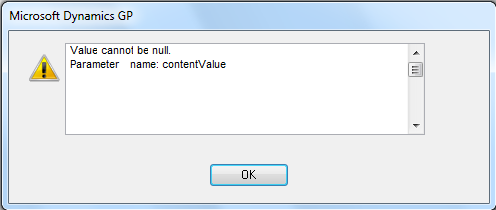 Value cannot be null. Parameter name: contentValue
Value cannot be null. Parameter name: contentValueFortunately, there are two solutions to this problem outlined in the Microsoft Support KB Article 2843273. The first is to upgrade to Microsoft Dynamics GP 2013 which at very short notice isn’t really an option, or to use the script in the KB article to both remove the corrupt entry in SY07140 and add a trigger to the table to prevent another corrupt entry being created.
As we needed the client up and running without the error quickly, we opted for the second approach and will look to schedule in the upgrade from 2013 RTM to SP1.
What should we write about next?
If there is a topic which fits the typical ones of this site, which you would like to see me write about, please use the form, below, to submit your idea.





2 thoughts on “Area Page Error – Value Cannot be Null”