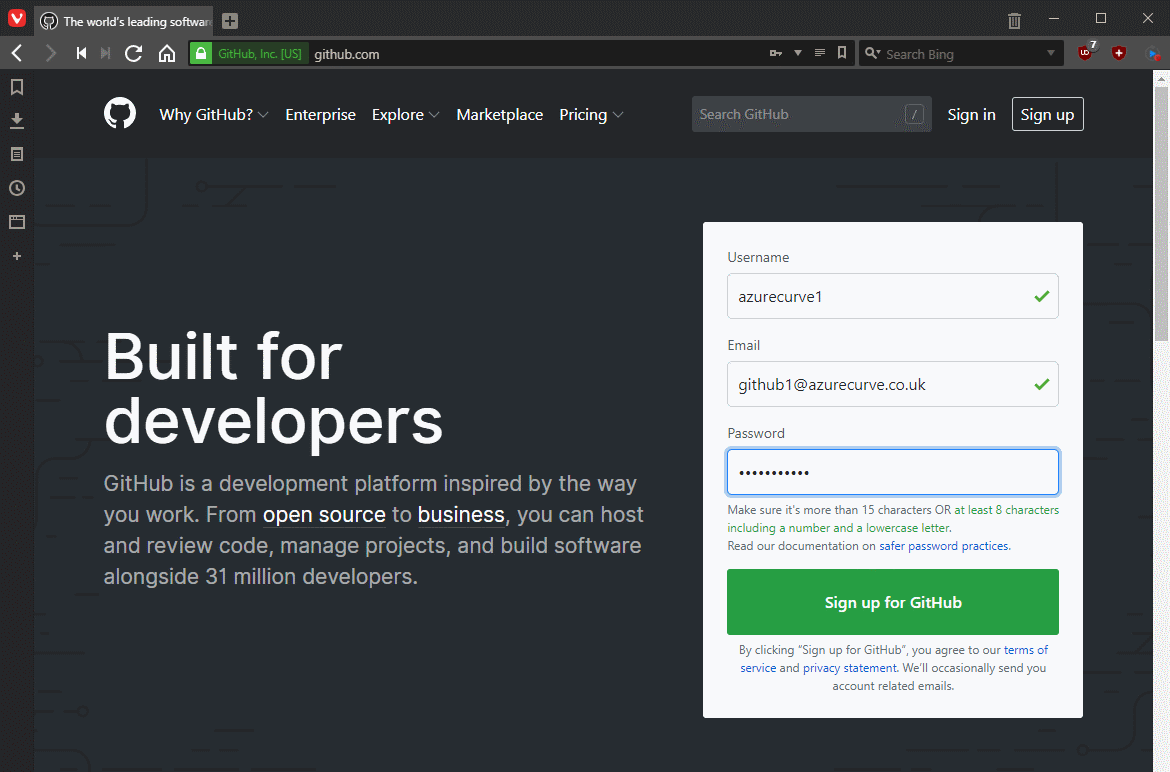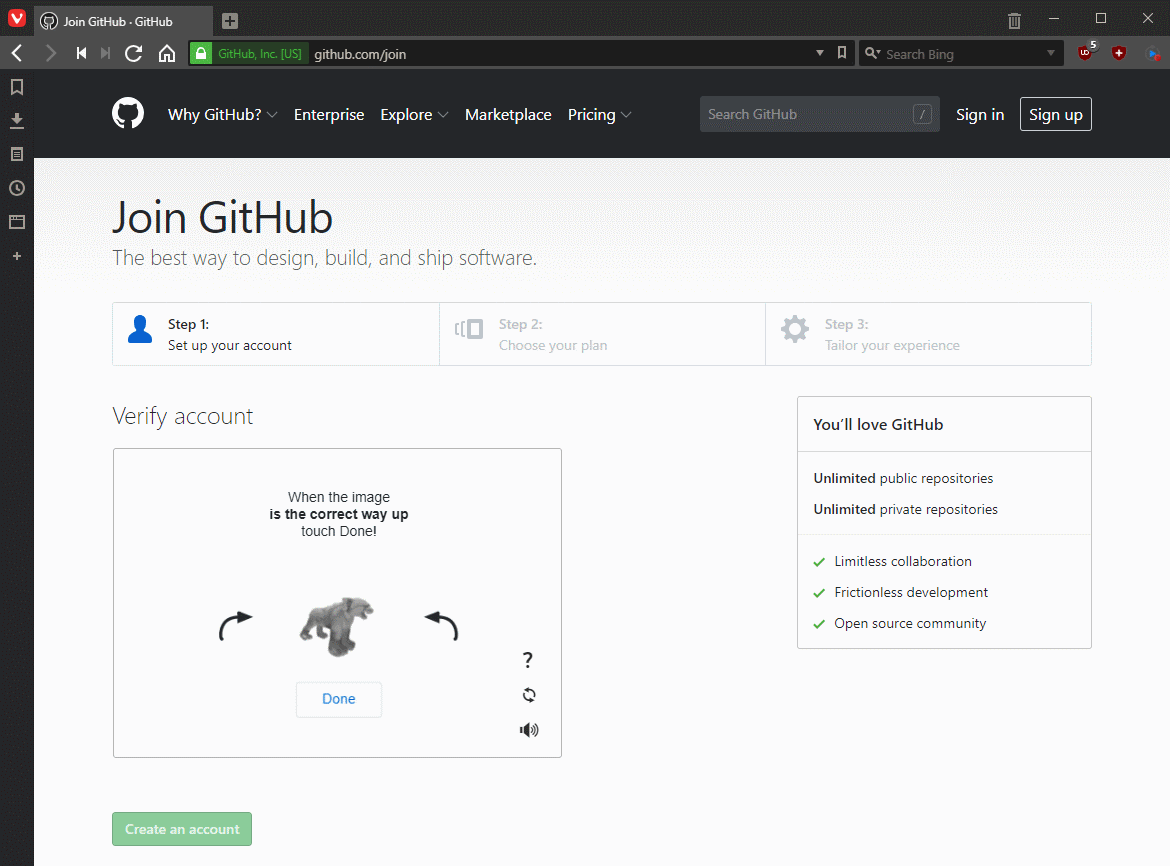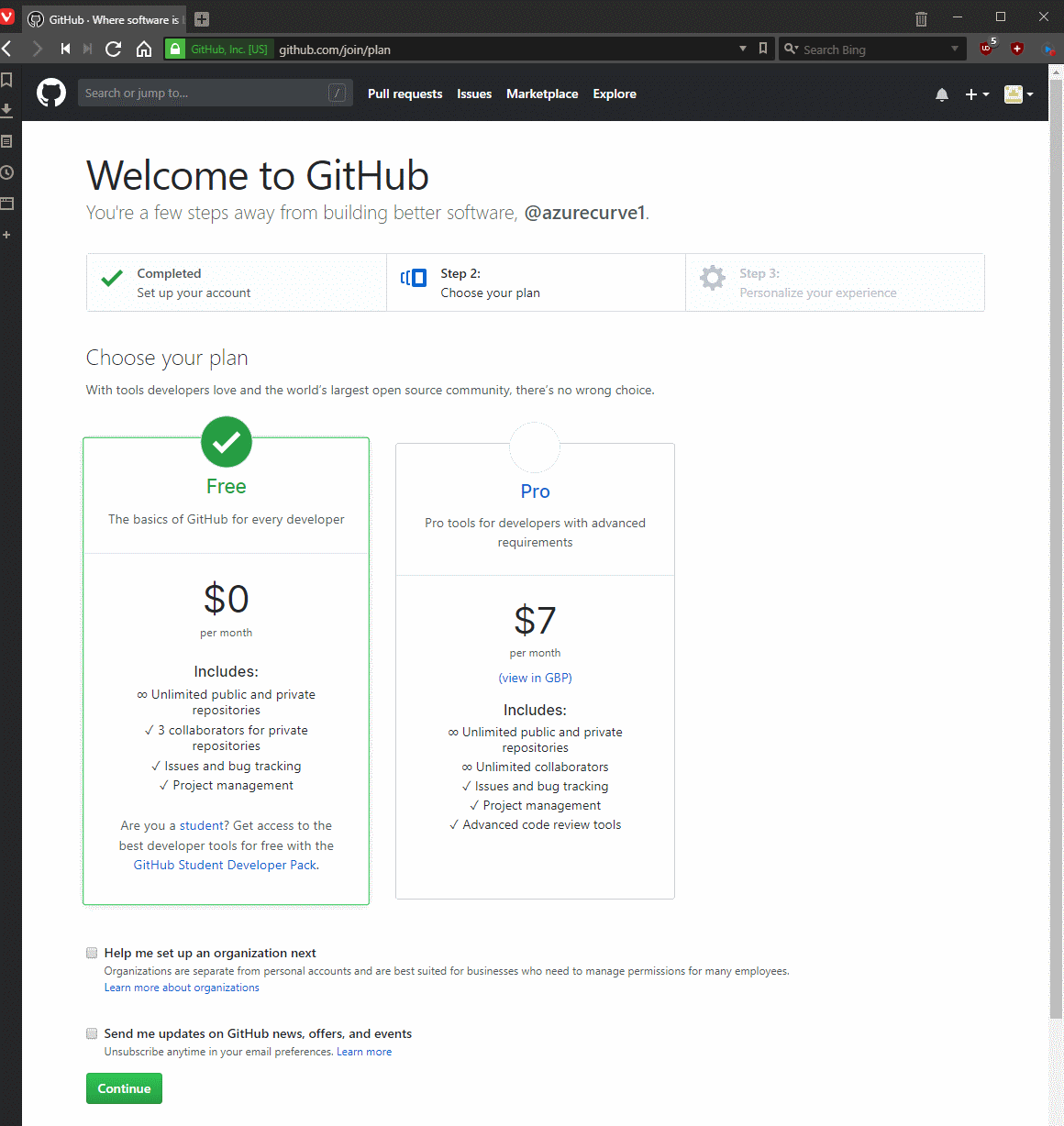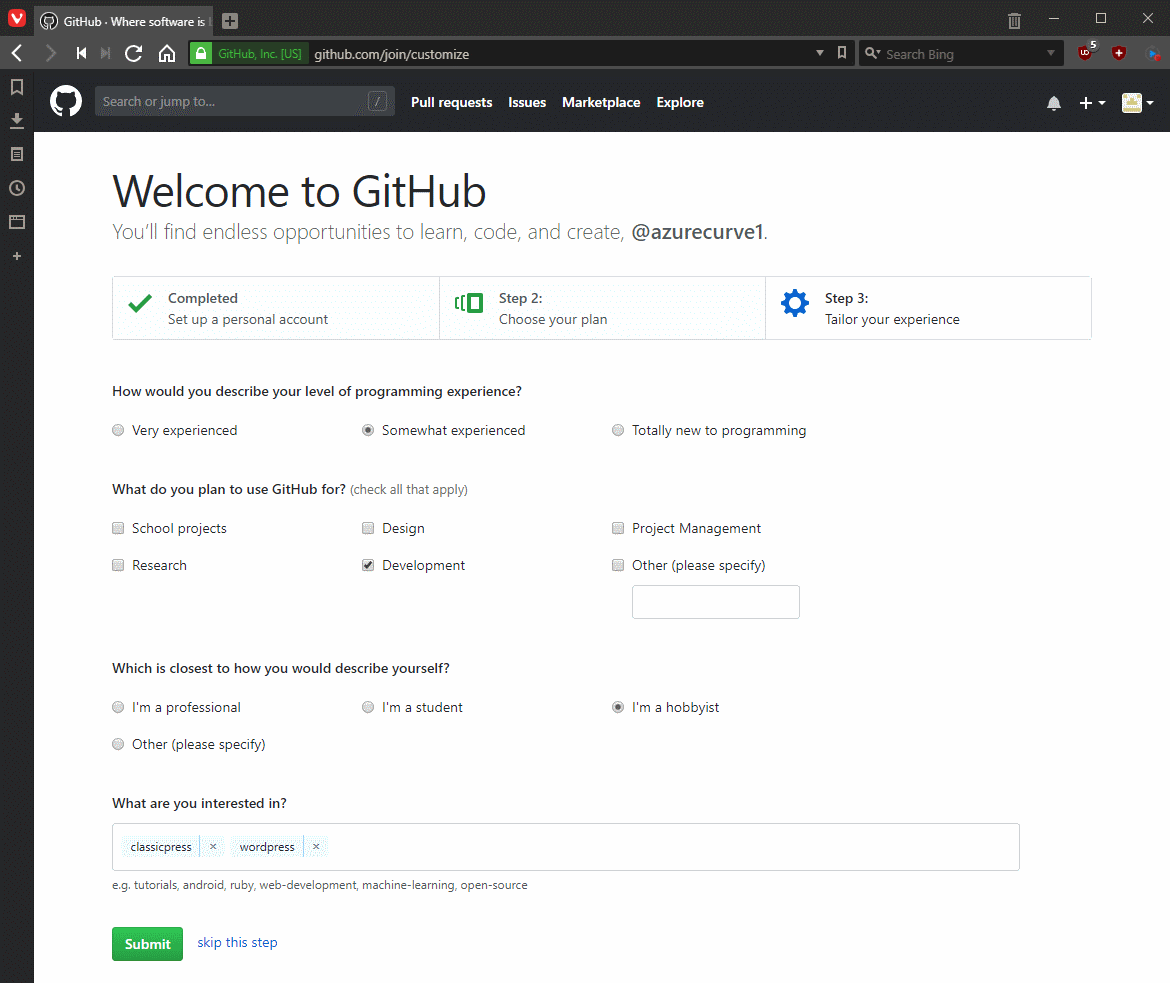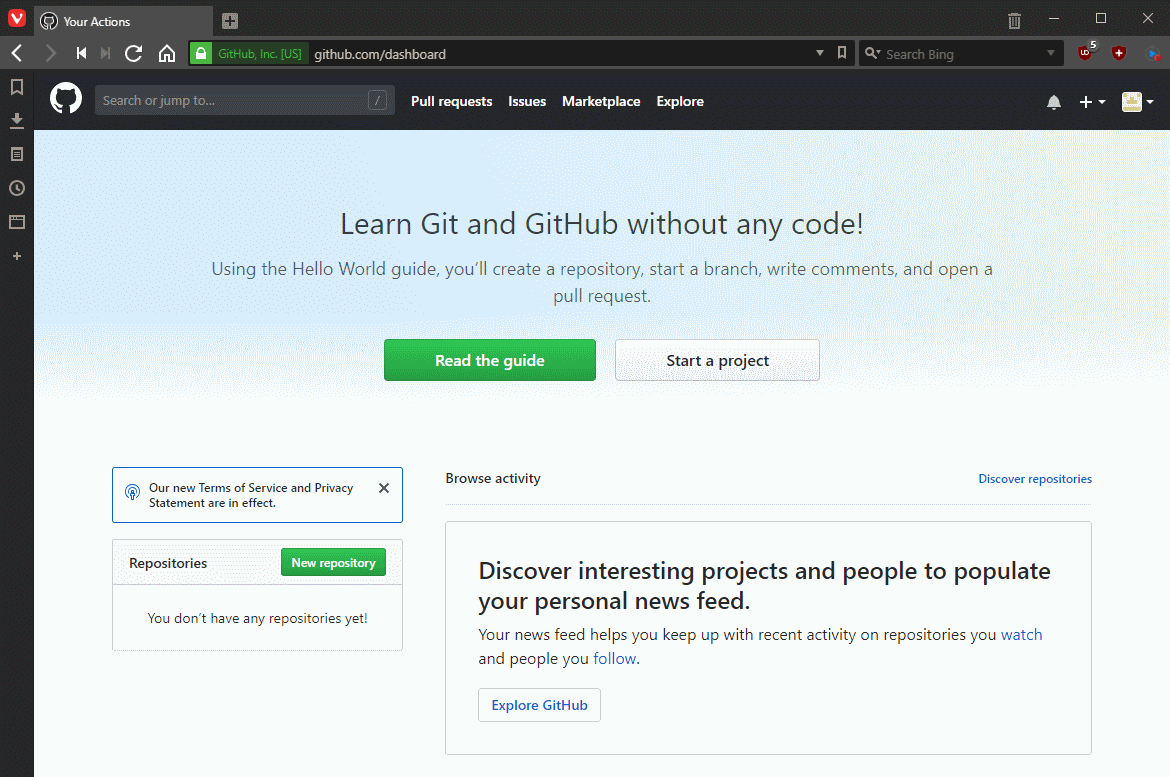When I started developing plugins for ClassicPress I decided that I needed to be using source control. As ClassicPress is intending to use GitHub for their plugin directory, it made sense for me to use it as well. This post is part of a series on ClassicPress Development with GitHub.
When I started developing plugins for ClassicPress I decided that I needed to be using source control. As ClassicPress is intending to use GitHub for their plugin directory, it made sense for me to use it as well. This post is part of a series on ClassicPress Development with GitHub.
The first step to using GitHub for developing with ClasssicPress, is to create a GitHub account; navigate to the landing page, enter a Username, Email and Password and click the large green Sign up for Github button:
Verify that you’re a human by clicking the Verify button and rolling the fiddly image until it is the right way up and click Create an account:
Choose your GitHub plan and click the green Continue button:
GitHub used to be limited for free accounts, but as of January 2019 now offers unlimited private and public repositories, so I opted for the free account.
You get to tailor your experience level although I’m not sure what difference this makes to using GitHub. Once done, click Submit:
You’ll then be deposited to your dashboard where you can decide your next action:
In the next post, I’m going to take a look at creating a repository.
Click to show/hide the ClassicPress Development with GitHub Series Index
What should we write about next?
If there is a topic which fits the typical ones of this site, which you would like to see me write about, please use the form, below, to submit your idea.