 The Inside Microsoft Dynamics GP blog has started a series Feature of the Day posts for Microsoft Dynamics GP 2018 RTM; as the most recent versions have been, these posts are in the form of PowerPoint slides; I am reposting them here so they can be read more easily as well as adding my own commentary.
The Inside Microsoft Dynamics GP blog has started a series Feature of the Day posts for Microsoft Dynamics GP 2018 RTM; as the most recent versions have been, these posts are in the form of PowerPoint slides; I am reposting them here so they can be read more easily as well as adding my own commentary.
The series index for this series of posts is here.
The ninth Feature of the Day is a feature requested by Mariano Gomez and that is to rename the payment run windows.
So instead of them being named Check or Cheque, depending on the installed language pack, they will now be named Payment:
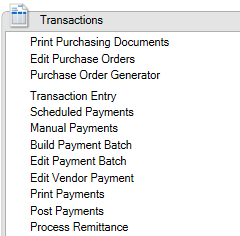
The windows which have been renamed are:
- Select Payables Checks -> Build Payments Batch
- Edit Payables Check Batch -> Edit Payment Batch
- Edit Payables Check -> Edit Vendor Payment
- Print Payables Checks -> Print Payment Documents
- Post Payables Checks -> Post Payment Documents
In the UK, virtually no-one uses cheques anymore; payments are made by BACS which is a form of EFT. Renaming these windows
Click to show/hide the MDGP 2018 RTM Feature of the Day Series Index
What should we write about next?
If there is a topic which fits the typical ones of this site, which you would like to see me write about, please use the form, below, to submit your idea.





1 thought on “MDGP 2018 RTM Feature of the Day: Rename Payment Run Windows”