 I’ve been using Hyper-V for quite a while and have always just accessed a running VM from the Hyper-V Manager, but you can also use the Virtual Machine Connection. Or you can, in theory, but when you click the drop-down for Virtual Machine you see an error instead of a list of the available virtual machines:
I’ve been using Hyper-V for quite a while and have always just accessed a running VM from the Hyper-V Manager, but you can also use the Virtual Machine Connection. Or you can, in theory, but when you click the drop-down for Virtual Machine you see an error instead of a list of the available virtual machines:
I am a local admin on the host machine so, in theory, I should have permissions to everything. However, for some odd reason, you need to add extra permissions to be able to see this list of virtual machines. To do this open Local Users and Groups and find the Hyper-V Administrators group:
Add your user to this group and next time you open the Virtual Machine Connection you will see a list of available virtual machines to which you can connect.
What should we write about next?
If there is a topic which fits the typical ones of this site, which you would like to see me write about, please use the form, below, to submit your idea.


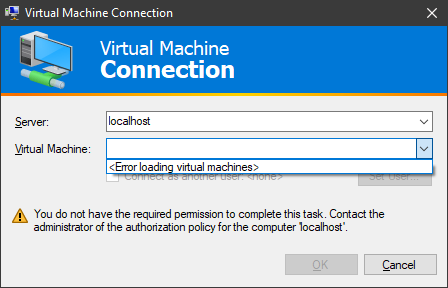
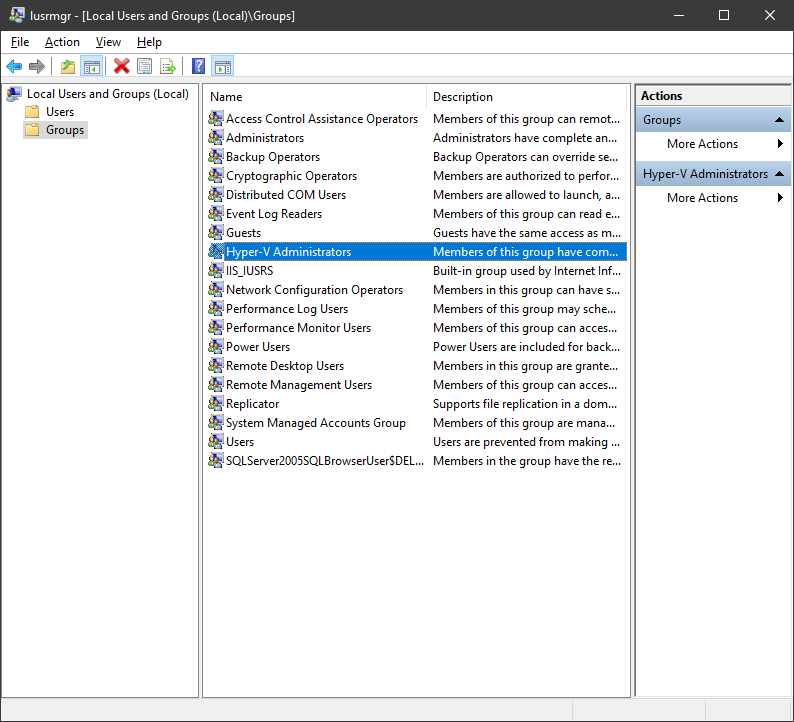



I’ve recently struggled to find Local Users and Groups on a Windows 10 machine as it didn;t show up in a search on the Start menu. To open it directly you can start a Run window and type
lusrmgr.msc.