 I have recently been upgrading an existing client to Microsoft Dynamics GP 2010 R2 from GP 10 SP1 on their test system. As they have lagged somewhat on versions I needed to upgrade them to GP 10 SP5 before then upgrading them to GP 2010 R2.
I have recently been upgrading an existing client to Microsoft Dynamics GP 2010 R2 from GP 10 SP1 on their test system. As they have lagged somewhat on versions I needed to upgrade them to GP 10 SP5 before then upgrading them to GP 2010 R2.
The databases were also being moved from a server running Microsoft SQL Server 2000 to one running SQL Server 2008; I would have preferred to move them to SQL Server 2008 R2 but due to some other business critical software to be installed on the same server, it needed to be SQL Server 2008 R1.
I created the ODBC connection (as described in this post) and logged into Microsoft Dynamics GP 10 Utilities to perform the upgrade;
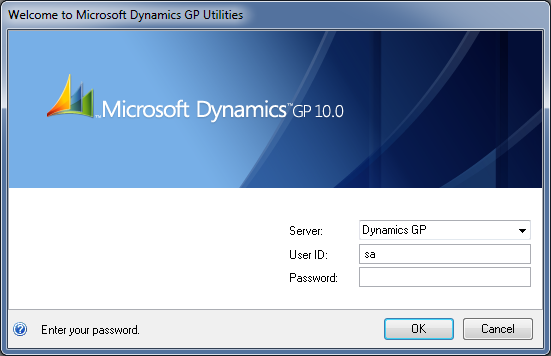
Once the upgrade to GP 10 SP5 was completed, I had a priority issue to deal with for another client so I had to leave the upgrade for a short time.
Once I returned to the test upgrade, I ran Microsoft Dynamics GP 2010 Utilities and hit a stumbling block;
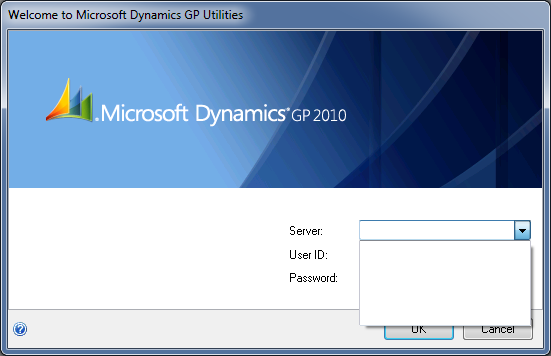
There was no data source available for use. My first thought was that someone had messed with the data sources while I was busy elsewhere so I opened the ODBC Data Source Administrator to recreate the data source and found it was still present;
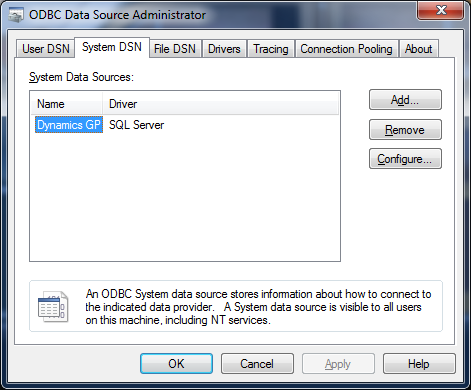
While looking at the data source I quickly realised that, when preparing to install Microsoft Dynamics GP 10, habit had led me to create the ODBC data source using the old SQL Server driver and not the newer SQL Server Native Client 10.0 one;
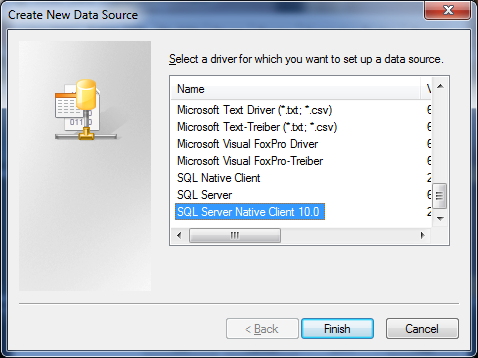
Once I had created the correct data source I restarted the GP 2010 Utilities and was able to progress the upgrade;
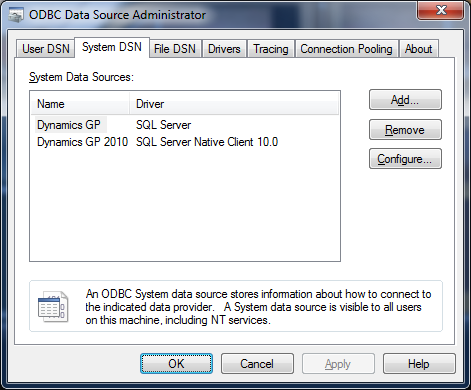
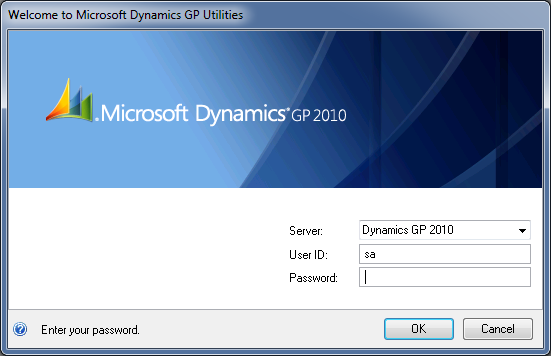
What should we write about next?
If there is a topic which fits the typical ones of this site, which you would like to see me write about, please use the form, below, to submit your idea.





1 thought on “Missing Data Source When Installing Microsoft Dynamics GP 2010”