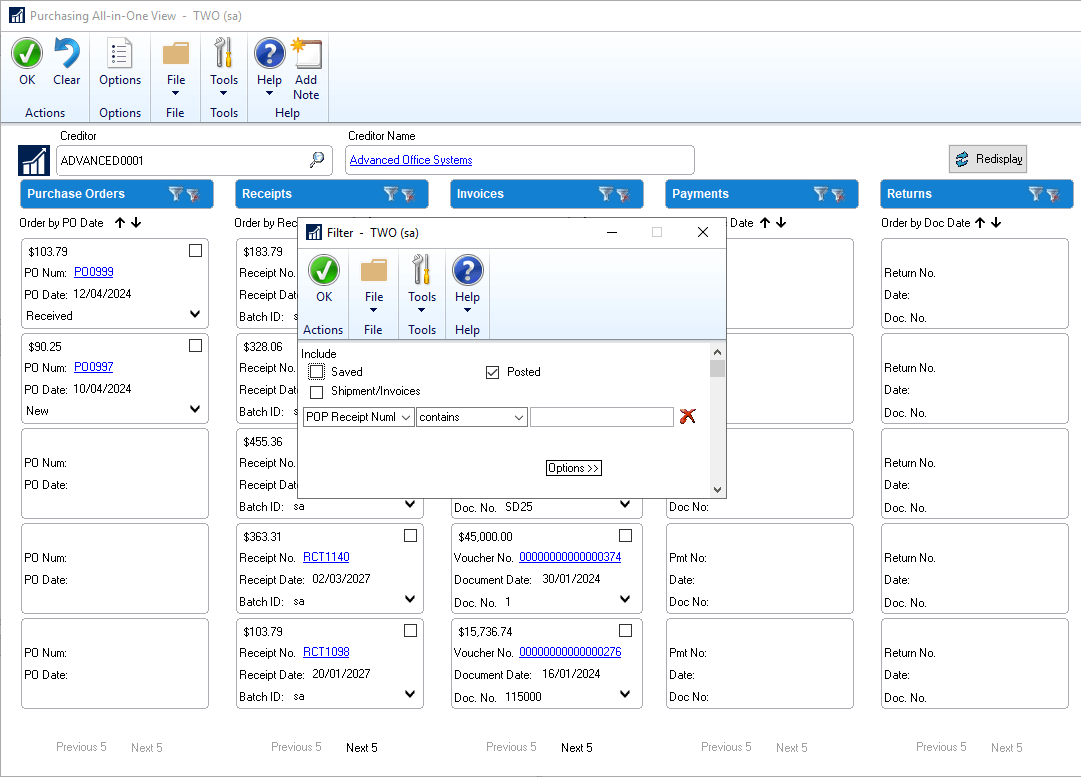This post is part of the Microsoft Dynamics GP October 2021 Release Feature of the Day series where I am going to echo the posts from the Inside Microsoft Dynamics GP Blog, while adding some commentary, on the new features introduced in the Microsoft Dynamics GP October 2021 Release which is now available.
This post is part of the Microsoft Dynamics GP October 2021 Release Feature of the Day series where I am going to echo the posts from the Inside Microsoft Dynamics GP Blog, while adding some commentary, on the new features introduced in the Microsoft Dynamics GP October 2021 Release which is now available.
This post is on the Save Settings for All in One Viewer Financial enhancement.
Microsoft have added the functionality to save the filter and preference settings for the All In One View windows on a per user basis when they log out of Dynamics GP and log back in.
Previously, if they logged out, those settings were discarded and the user had to set the parameters again when they enter the All In One View window. The settings are automatically saved when the user closes Dynamics GP.
I’m actually split on what I think about this enhancement. While I can see it sometimes being beneficial to remember the settings, having the window working to a basic set of defaults whenever opened for the first time, can also be beneficial.
Click to show/hide the Microsoft Dynamics GP October 2021 Release Feature of the Day Series Index
What should we write about next?
If there is a topic which fits the typical ones of this site, which you would like to see me write about, please use the form, below, to submit your idea.