 With Microsoft Dynamics GP installed, configured and the sample company deployed, it’s time to add the Web Client Runtime to the clients.
With Microsoft Dynamics GP installed, configured and the sample company deployed, it’s time to add the Web Client Runtime to the clients.
This is done by opening Programs and Features, selecting Microsoft Dynamics GP 2013 and clicking Change:
Click on Add/Remove Features:
Scroll down to the bottom of the available features and select Web Client Runtime and click Next:
To perform the select, click Install:
Once the install is finished, a confirmation will be displayed. Click Exit to close the installation wizard:
Click to show/hide the Microsoft Dynamics GP 2013 SP2 Web Client Scale-Out Deployment Series Index
What should we write about next?
If there is a topic which fits the typical ones of this site, which you would like to see me write about, please use the form, below, to submit your idea.
Looking for support or consultancy with Microsoft Dynamics GP?
I no longer work with Microsoft Dynamics GP, but the last company I worked for was ISC Software in the UK; if you’re looking for support or consultancy services with Microsoft Dynamics GP you can contact them here.


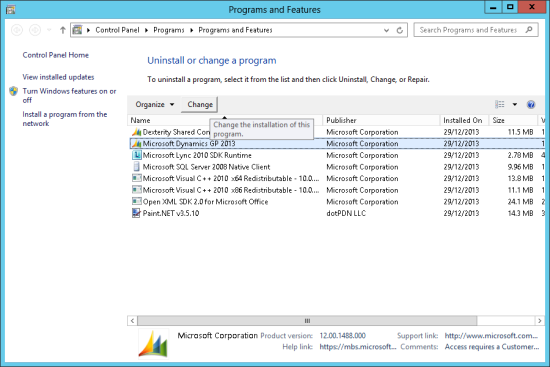
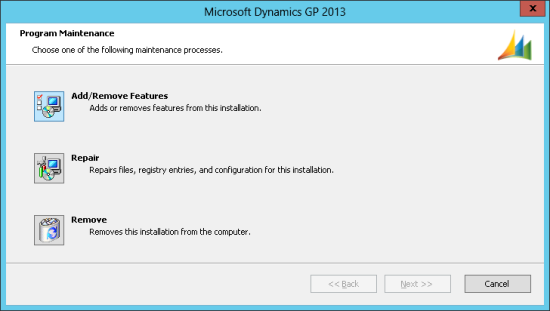
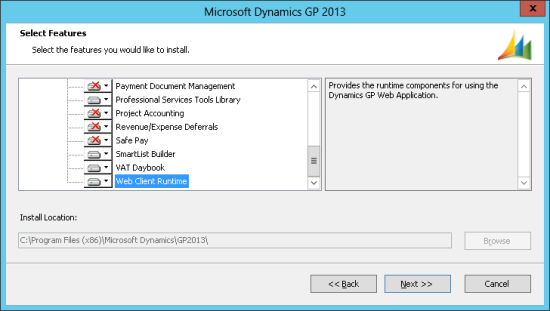
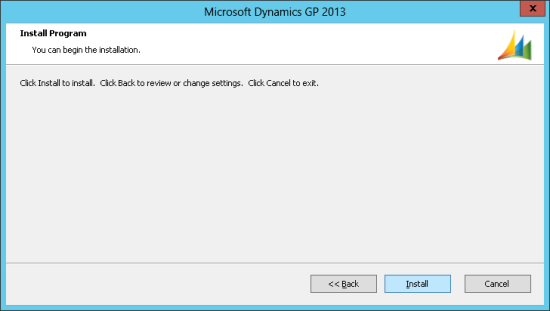
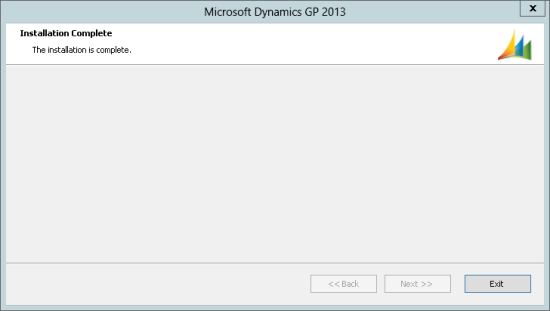



1 thought on “Microsoft Dynamics GP 2013 SP2 Web Client Scale-Out Deployment: Adding The Web Client Runtime To The Session Hosts”