 In Microsoft Dynamics GP 2010, Microsoft introduced the Reporting Ledger functionality which allows journals to be posted to one of three reporting ledgers; base, local, or International Financial Reporting Standards (IFRS).
In Microsoft Dynamics GP 2010, Microsoft introduced the Reporting Ledger functionality which allows journals to be posted to one of three reporting ledgers; base, local, or International Financial Reporting Standards (IFRS).
This functionality is controlled via the General Ledger Setup window ();
Before Reporting Ledgers are enabled all transactions will post to the Base ledger; as shown above in the reporting Ledgers frame this ledger is shown even when this functionality is disabled.
Once activated the Local and IFRS reporting ledgers become available;
All three reporting ledgers can have their Descriptions, but not their Names, changed to whatever you prefer (up to 30 characters).
Once reporting ledgers is enabled an extra field becomes available on Transaction Entry where the user can select the Required Reporting Ledger;
Transactions from subsidiary modules, such as Payables Management, will always post to the Base reporting ledger.
The Trial Balance () and Summary Enquiry () can be used to report on the reporting ledgers. Here is an enquiry on the Cash – Operating Account in Summary Enquiry;
And with reporting switched to the Local reporting ledger;
This needs extending down to the Detailed Enquiry (). I drilled down from Period 2 on the Local reporting ledger summary enquiry to the detailed enquiry;
As you can see, all reporting ledgers are included within this enquiry which makes the filter on the Summary Enquiry of only limited utility.
One other place that I wish they had added reporting ledgers was to the Account Rollup Enquiry () as you’d then have been able to compare reporting ledgers to budgets.
In an upcoming series of posts, I’ll be taking a look at the installation of Management Reporter and some of the pitfalls to watch out for; and I’ll also cover Reporting Ledgers in it.
What should we write about next?
If there is a topic which fits the typical ones of this site, which you would like to see me write about, please use the form, below, to submit your idea.


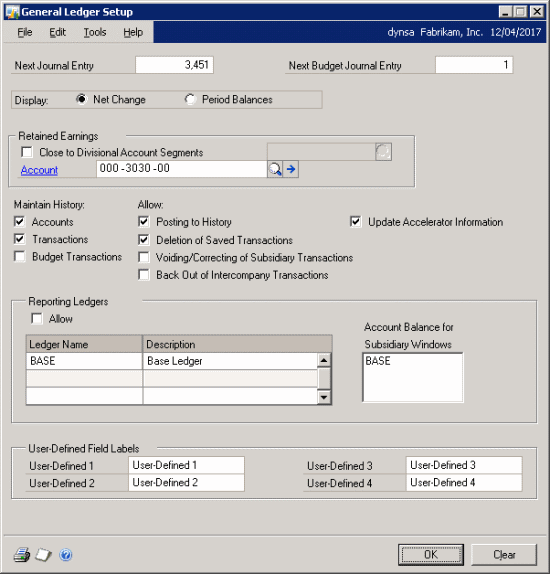
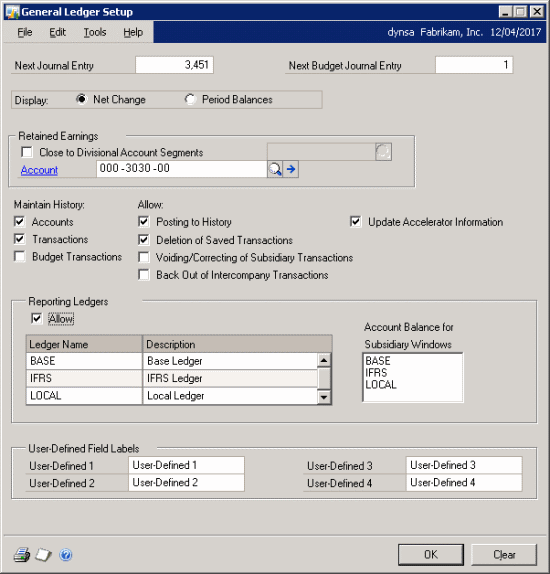
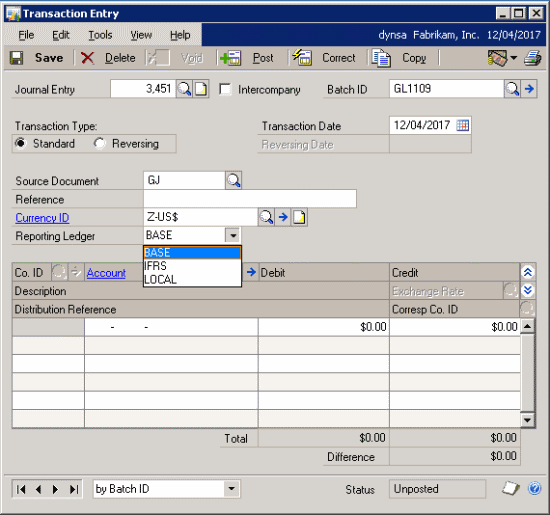
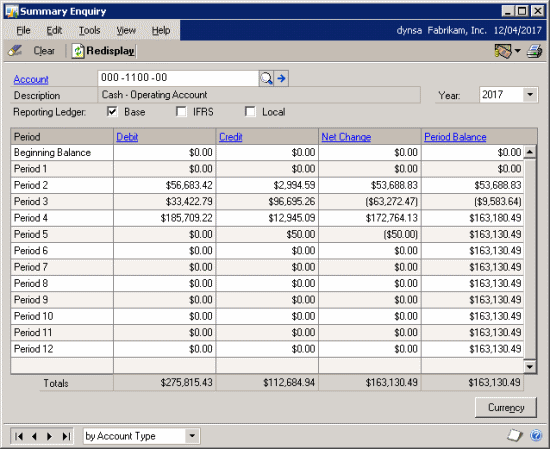
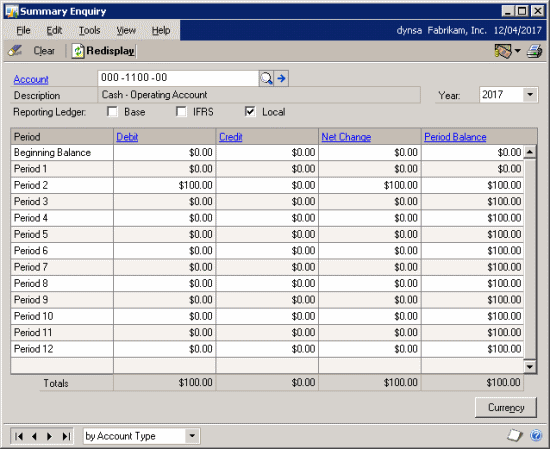
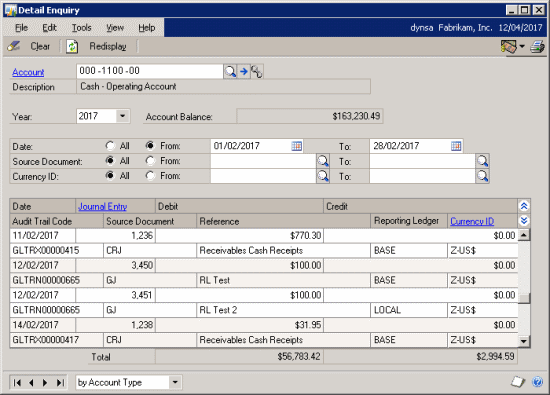



4 thoughts on “Feature Explained: Reporting Ledgers”