 This post is part of the series on the new, free, GP Transaction Search window from Steve Endow of Precipio Services.
This post is part of the series on the new, free, GP Transaction Search window from Steve Endow of Precipio Services.
The installation of the GP Transaction Search window is a nice simple one.
First off, download the addin from the Precopio Services website.
The downloaded file is a zip which contains the four versions currently available:
I am installing the Microsoft Dynamics GP 2018 version, so have opened the 2018 folder.
Copy the contents of the folder to the Dynamics GP addins folder which is a subfolder of the installation one (by default this is C:/Program Files (x86)/Microsoft Dynamics/GP2018/).
Depending on your security settings, you may need to Unblock the dlls. To check if this is necessary, right click each one in turn and click on Properties. If there is a checkbox called ,em>Unblock, mark this and click OK to save changes.
What should we write about next?
If there is a topic which fits the typical ones of this site, which you would like to see me write about, please use the form, below, to submit your idea.


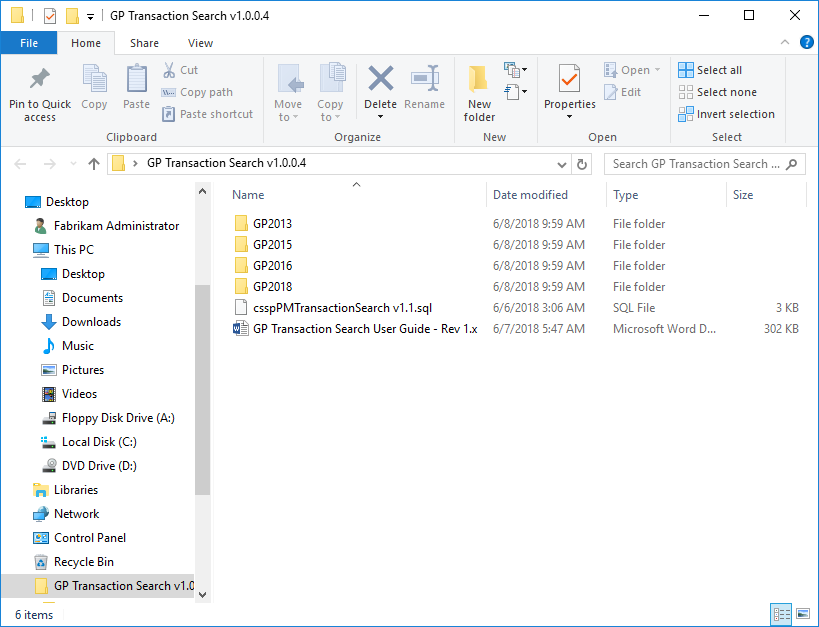
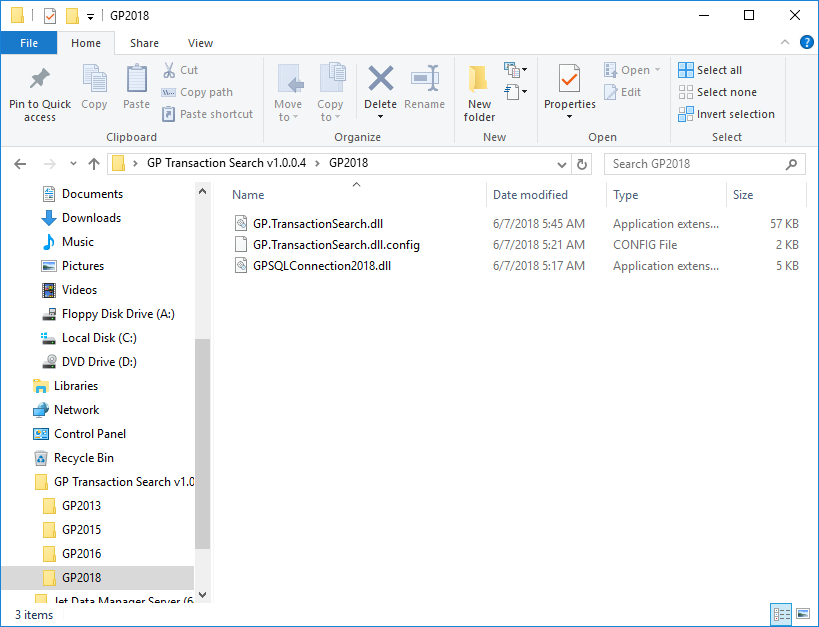



2 thoughts on “GP Transaction Search: Installation of v1.0.0.4”