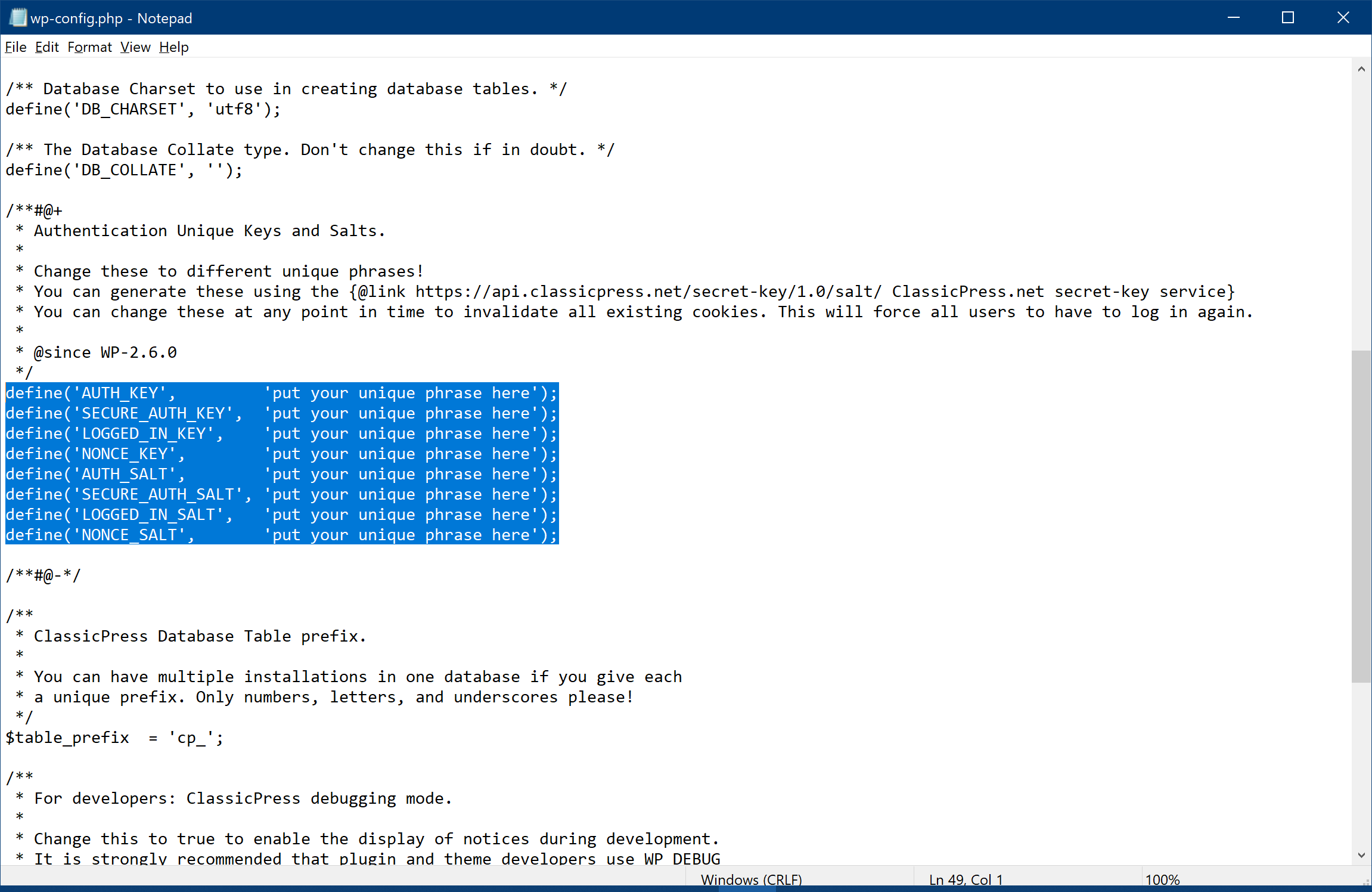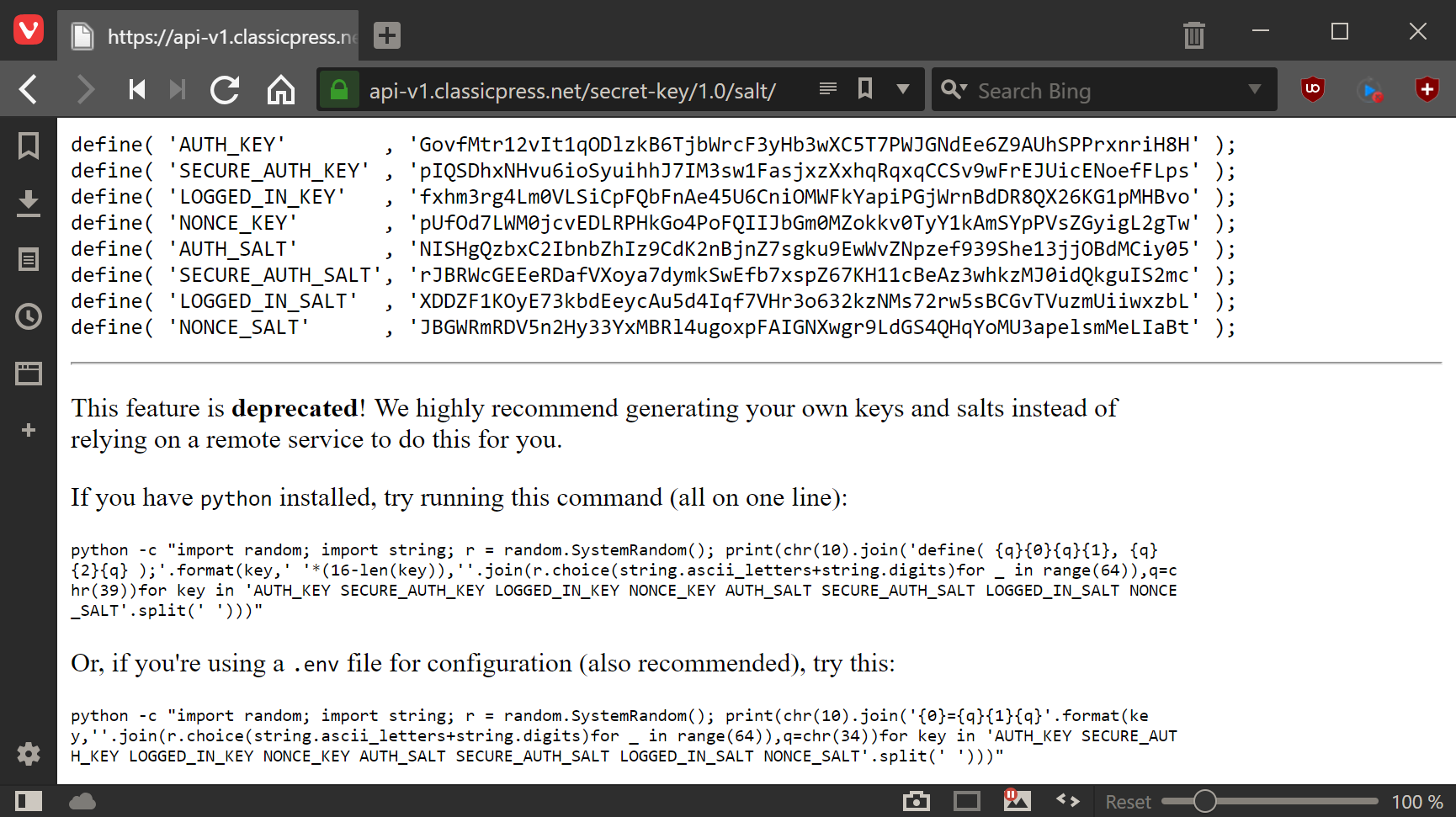This post is part of the series on Installing ClassicPress; ClassicPress is an open source fork of WordPress which aims to target the business market or those looking for a CMS with a focus on security, stability and flexibility.
This post is part of the series on Installing ClassicPress; ClassicPress is an open source fork of WordPress which aims to target the business market or those looking for a CMS with a focus on security, stability and flexibility.
Now that we know that the new ClassicPress site works I’d recommend editing your new wp-config.php file to change the authentication keys and salts. You will need to use your FTP client to make this change.
Open and edit your wp-config.php file and find the highlighted section. These are the authentication keys and salts used by ClassicPress for cookies and the like which it is recommended you change:
You can use the link in the comment above the highlighted section to generate new keys and salts.
The page generates you code which you can copy and paste to overwrite the defaults.
Once you’ve done this, save and upload your amended wp-config.php file. Any users who were logged in, will need to log in again after you change these values.
Click to show/hide the Installing ClassicPress Series Index
| Installing ClassicPress |
|---|
| Download |
| Installing |
| First Login |
| Change Authentication Keys and Salts |
What should we write about next?
If there is a topic which fits the typical ones of this site, which you would like to see me write about, please use the form, below, to submit your idea.