 I’ve had this post in my queue for a while after it got overlooked, but I figure it is still worth posting.
I’ve had this post in my queue for a while after it got overlooked, but I figure it is still worth posting.
We received a call on the service desk from a client who was having problems with Management Reporter; whenever they tried to generate a report they received the following error:
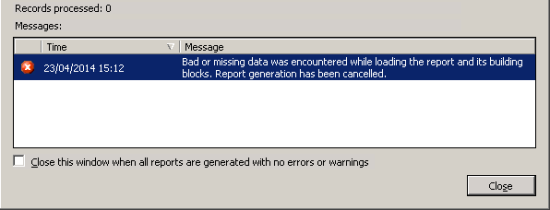 Bad or missing data was encountered while loading the report and its building blocks. Report generation has been cancelled.
Bad or missing data was encountered while loading the report and its building blocks. Report generation has been cancelled.This particular error message appears to be one of the fairly generic Management Reporter produces presents to the user. To get the real error we took a look in the Windows Event Log and found two error messages.
The first error:
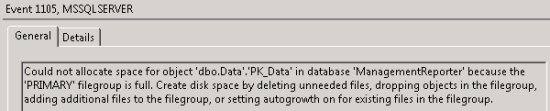
Show/Hide Error Message
Could not allocate space for object 'dbo.Data'.'PK_Data' in database 'ManagementReporter' because the 'PRIMARY' filegroup is full. Create disk space by deleting unneeded files, dropping objects in the filegroup, adding additional files to the filegroup, or setting autogrowth on for existing files in the filegroup.
The second error:
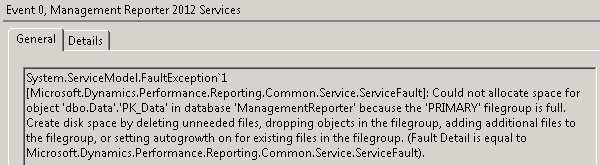
Show/Hide Error Message
System.Data.SqlClient.SqlException (0x80131904): Could not allocate space for object 'dbo.Data'.'PK_Data' in database 'ManagementReporter' because the 'PRIMARY' filegroup is full. Create disk space by deleting unneeded files, dropping objects in the filegroup, adding additional files to the filegroup, or setting autogrowth on for existing files in the filegroup.
at System.Data.SqlClient.SqlConnection.OnError(SqlException exception, Boolean breakConnection)
at System.Data.SqlClient.TdsParser.ThrowExceptionAndWarning()
at System.Data.SqlClient.TdsParser.Run(RunBehavior runBehavior, SqlCommand cmdHandler, SqlDataReader dataStream, BulkCopySimpleResultSet bulkCopyHandler, TdsParserStateObject stateObj)
at System.Data.SqlClient.SqlCommand.FinishExecuteReader(SqlDataReader ds, RunBehavior runBehavior, String resetOptionsString)
at System.Data.SqlClient.SqlCommand.RunExecuteReaderTds(CommandBehavior cmdBehavior, RunBehavior runBehavior, Boolean returnStream, Boolean async)
at System.Data.SqlClient.SqlCommand.RunExecuteReader(CommandBehavior cmdBehavior, RunBehavior runBehavior, Boolean returnStream, String method, DbAsyncResult result)
at System.Data.SqlClient.SqlCommand.InternalExecuteNonQuery(DbAsyncResult result, String methodName, Boolean sendToPipe)
at System.Data.SqlClient.SqlCommand.ExecuteNonQuery()
at System.Data.Linq.SqlClient.SqlProvider.Execute(Expression query, QueryInfo queryInfo, IObjectReaderFactory factory, Object[] parentArgs, Object[] userArgs, ICompiledSubQuery[] subQueries, Object lastResult)
at System.Data.Linq.SqlClient.SqlProvider.ExecuteAll(Expression query, QueryInfo[] queryInfos, IObjectReaderFactory factory, Object[] userArguments, ICompiledSubQuery[] subQueries)
at System.Data.Linq.SqlClient.SqlProvider.System.Data.Linq.Provider.IProvider.Execute(Expression query)
at System.Data.Linq.ChangeDirector.StandardChangeDirector.DynamicInsert(TrackedObject item)
at System.Data.Linq.ChangeDirector.StandardChangeDirector.Insert(TrackedObject item)
at System.Data.Linq.ChangeProcessor.SubmitChanges(ConflictMode failureMode)
at System.Data.Linq.DataContext.SubmitChanges(ConflictMode failureMode)
at Microsoft.Dynamics.Performance.Reporting.Repository.RepositoryDataContext.SaveFile(Nullable`1 fileId, String fileName, Byte[] fileData)
at Microsoft.Dynamics.Performance.Reporting.Repository.RepositoryDataContext.PutFile(String fileName, Byte[] fileData)
at Microsoft.Dynamics.Performance.Reporting.Repository.Service.RepositoryService.HandleRepositoryFailures[T](Func`1 func)
at Microsoft.Dynamics.Performance.Reporting.Common.Service.ServiceBase.BaseExecute[TResult](Func`1 executor)
Component: Microsoft.Dynamics.Performance.Reporting.Repository.Service.RepositoryService
User: DOMAIN\user
As both errors recorded in the Windows Event Log were very clear about, the problem was that the hard disk holding the data files for the Management Reporter SQL Server had run out of free space.
We relayed this information back to the client along with a chat about managing their servers and keeping an eye on the HDD capacity and usge.
What should we write about next?
If there is a topic which fits the typical ones of this site, which you would like to see me write about, please use the form, below, to submit your idea.





2 thoughts on “Management Reporter ‘Bad or missing data…’ error”