 I create a fair amount of T-SQL in the form of selects, views and stored procedures. While I try to format my code to make it easy to use, I do encounter code from other people which is not very well formatted; and if you look at the stored procedures or views which ship with Microsoft Dynamics GP, they are generally formatted with all of the code on a single line.
I create a fair amount of T-SQL in the form of selects, views and stored procedures. While I try to format my code to make it easy to use, I do encounter code from other people which is not very well formatted; and if you look at the stored procedures or views which ship with Microsoft Dynamics GP, they are generally formatted with all of the code on a single line.
There are a variety of ways of formatting SQL and I’m sure there are addins for SQL Server Management Studio; however, I often work on clients servers and can’t just install anything I want.
Therefore, a web based alternative is favourite and SQLFormat is the best one I have come across so far.
To use, simple paste your code into the big box and click the Format SQL button:
You can even load a file should you wish.
I’m posting it here as a reminder to myself.
What should we write about next?
If there is a topic which fits the typical ones of this site, which you would like to see me write about, please use the form, below, to submit your idea.


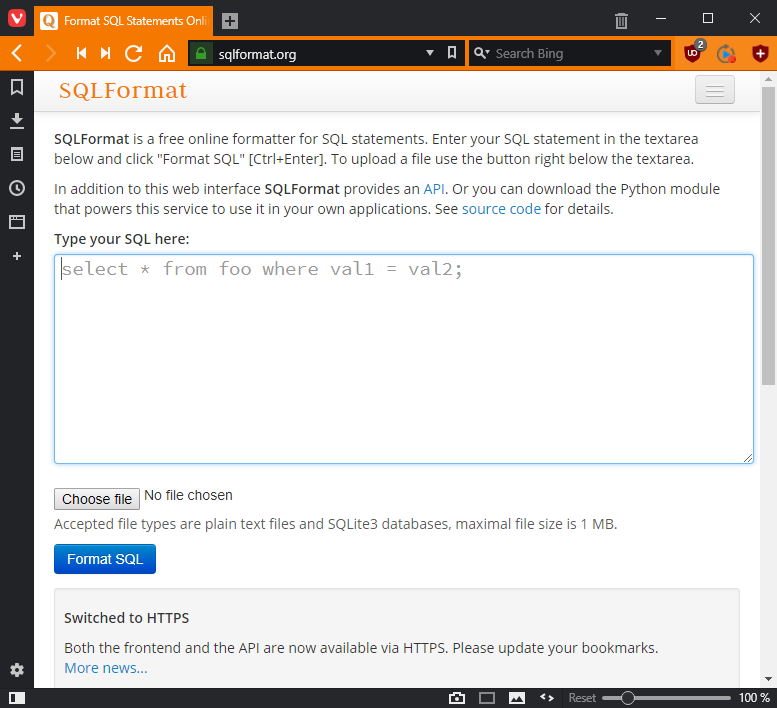



4 thoughts on “Formatting SQL”