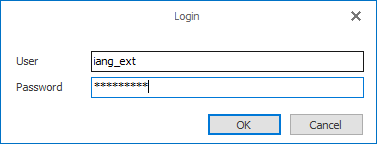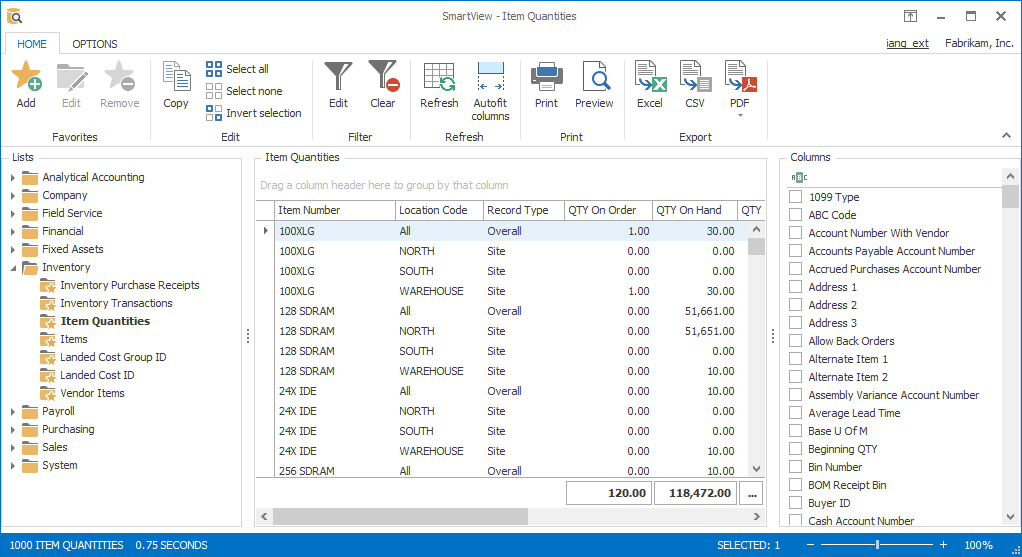This post is part of the Implementing SmartView for Microsoft Dynamics GP series were I am taking a look at the SmartView product from eOne Solutions which provides another way of using SmartLists.
This post is part of the Implementing SmartView for Microsoft Dynamics GP series were I am taking a look at the SmartView product from eOne Solutions which provides another way of using SmartLists.
Once users have been configured for SmartView External, they can get logged in and start using SmartView from outside Dynamics GP.
SmartView External is available to users from the Windows Start menu; when launched they will be prompted to log on using their external user and password.
If a user is both a Dynamics GP and SmartView External user they will need to remember that these logins are different. To login enter your external user details:
Once valid credentials are entered, they will be presented the SmartView External window which is near identical to the one available in SmartView within Dynamics GP:
What should we write about next?
If there is a topic which fits the typical ones of this site, which you would like to see me write about, please use the form, below, to submit your idea.