As mentioned in the last post, more functionality has been added to the base Workflow 2.0 module, adding more flexibility. This second enhancement has seen the addition of new workflow conditions:
Two new options for what happens when step conditions are not met:
- Continue to next step
- Reject
While it’s nice to see new features being added to Workflow 2.0, I’m not entirely sure of the use case for this addition, although it might become clear once I can get hands on with it.
My initial thought is if the condition isn’t met why would I want to continue to the next step? If I wanted that to happen then, surely, I would have had different conditions in the first place?
Click to show/hide the MDGP 2016 R1 Feature of the Day Series Index
What should we write about next?
If there is a topic which fits the typical ones of this site, which you would like to see me write about, please use the form, below, to submit your idea.


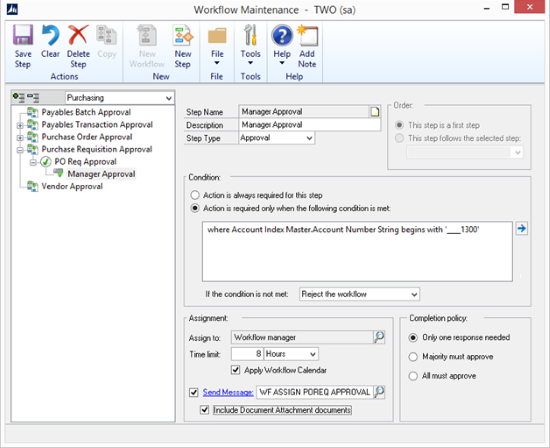



3 thoughts on “MDGP 2016 R1 Feature of the Day: Workflow Condition Management”