 In this short series of posts, I’m going to take a look at upgrading an installation of Management Reporter 2012 to the latest Rollup. The series index can be found here.
In this short series of posts, I’m going to take a look at upgrading an installation of Management Reporter 2012 to the latest Rollup. The series index can be found here.
Over the last three posts I covered the upgrade of the Management Reporter server and client components. If the components and database has been upgraded as covered in the posts then you should not see the error message shown below:
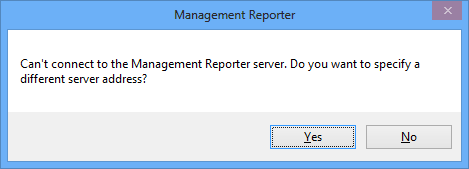 Management Reporter — Can’t connect to the Management Reporter server. Do you want to specify a different server address?
Management Reporter — Can’t connect to the Management Reporter server. Do you want to specify a different server address?This error is one seen at a client who had done the upgrade on the server and the majority of clients. But one user who had been on holiday that day hadn’t had their PC updated and wasn’t aware it had been done. So when they tried logging into Management Reporter they logged the issue.
A short client upgrade later and they were up and running without further problems.
Click to show/hide the Upgrading Management Reporter 2012 Series Index
| Upgrading Management Reporter 2012 |
|---|
| Upgrade the Server Components |
| Upgrading the Database |
| Upgrading the Clients |
| Post Upgrade Connection Problem |
What should we write about next?
If there is a topic which fits the typical ones of this site, which you would like to see me write about, please use the form, below, to submit your idea.





3 thoughts on “Upgrading Management Reporter 2012: Post Upgrade Connection Problem”