 Microsoft Dynamics GP 2018 RTM has now been released and I have been taking a Hands On look at the installation and configuration of the new version.
Microsoft Dynamics GP 2018 RTM has now been released and I have been taking a Hands On look at the installation and configuration of the new version.
I am now going to take a hands on look at the new and enhanced features introduced in Microsoft Dynamics GP. Rather than do this as a continuation of the Hands On series I wrote in December, as originally intended, I am going to split it out into a separate hands On With the features post. The series index is for this new features series, can be found here.
The thirteenth feature of the day is Save Build Payment Batch Settings. This feature allows you to save restrictions for the Build Payment Batch window. The idea behind this functionality, is that it can save time building the restrictions, if yuo use the same or very similar restrictions each time.
As an example, I have added restrictions for Class ID and Payment Priority:
To save the restrictions, enter a Payment Option ID and hit the tab key. This will display a prompt:
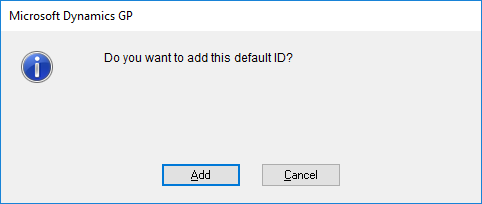
Clicking the Add button will open the Build Payment Batch Default Settings window. Enter a Default ID and Description and click Save.
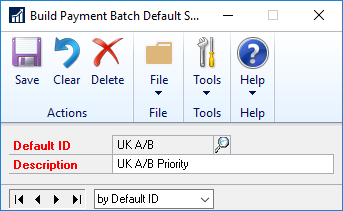
In future this payment batch id can be selected, which will reload the saved restrictions; any restrictions entered will be removed from the window.
After selecting the option to load, you can add additional restrictions; if you do, when clicking Build Batch, a prompt to save changes will be displayed:
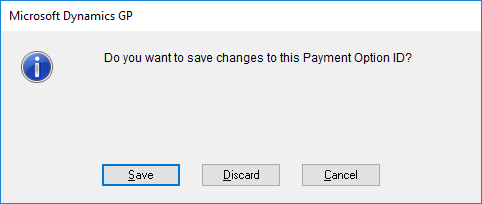
For those clients who do several different payment runs with restrictions, this option can be a good addition; however, as a Due Date can only be entered as a specific date, rather than a relative one, the functionality is more restricted than I would like.
Click to show/hide the Hands On With MDGP 2018 RTM New Features Series Index
What should we write about next?
If there is a topic which fits the typical ones of this site, which you would like to see me write about, please use the form, below, to submit your idea.


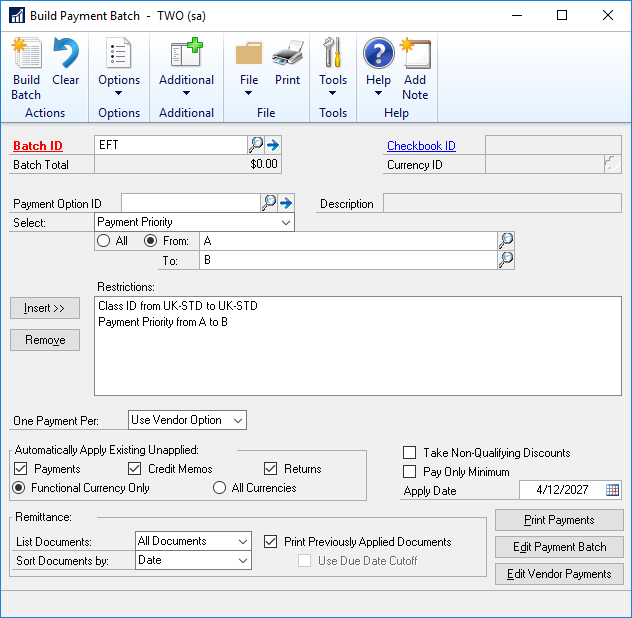



1 thought on “Hands On With MDGP 2018 RTM New Features: Save Build Payment Batch Settings”