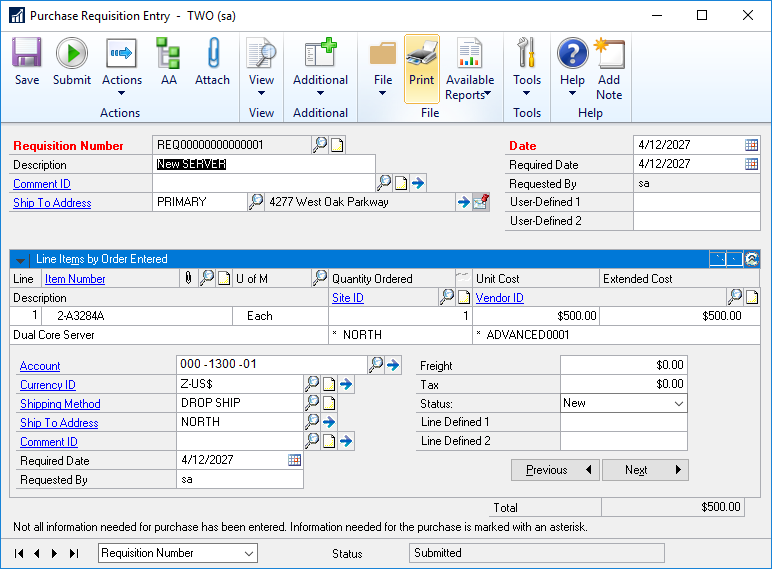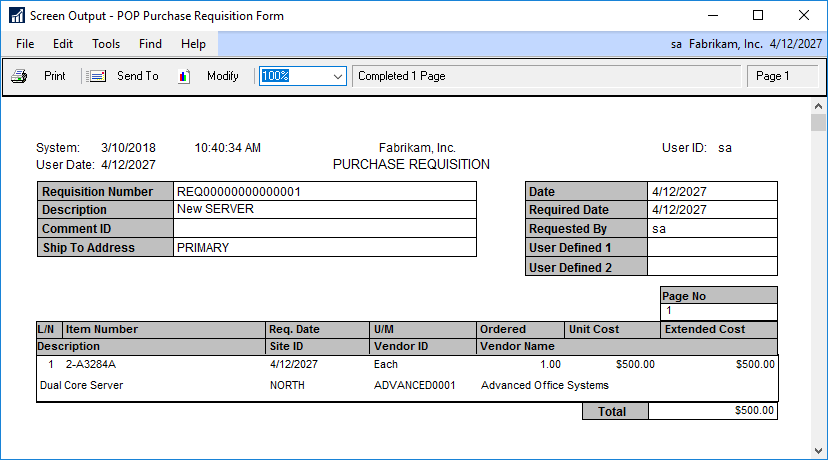Microsoft Dynamics GP 2018 RTM has now been released and I have been taking a Hands On look at the installation and configuration of the new version.
Microsoft Dynamics GP 2018 RTM has now been released and I have been taking a Hands On look at the installation and configuration of the new version.
I am now going to take a hands on look at the new and enhanced features introduced in Microsoft Dynamics GP. Rather than do this as a continuation of the Hands On series I wrote in December, as originally intended, I am going to split it out into a separate hands On With the features post. The series index is for this new features series, can be found here.
The twenty-second feature of the day is Print Purchase Requisition. I said in the Feature of the Day series, that my feelings were largely negative towards this feature and my opinion hasn’t changed now that I’ve been hands on with it.
A new Print button has been added to the Purchase Requisition Entry window ():
The report prints as a standard report as there is no default Word template:
Even without the Word template, the report which prints looks a little too much like a purchase order for me to be comfortable with this new feature.
Click to show/hide the Hands On With MDGP 2018 RTM New Features Series Index
What should we write about next?
If there is a topic which fits the typical ones of this site, which you would like to see me write about, please use the form, below, to submit your idea.