 This post is part of the series on Implementing SmartList Builder from eOne Solutions.
This post is part of the series on Implementing SmartList Builder from eOne Solutions.
SmartList Builder is downloaded direct from the eOne Solutions website as a zip file.
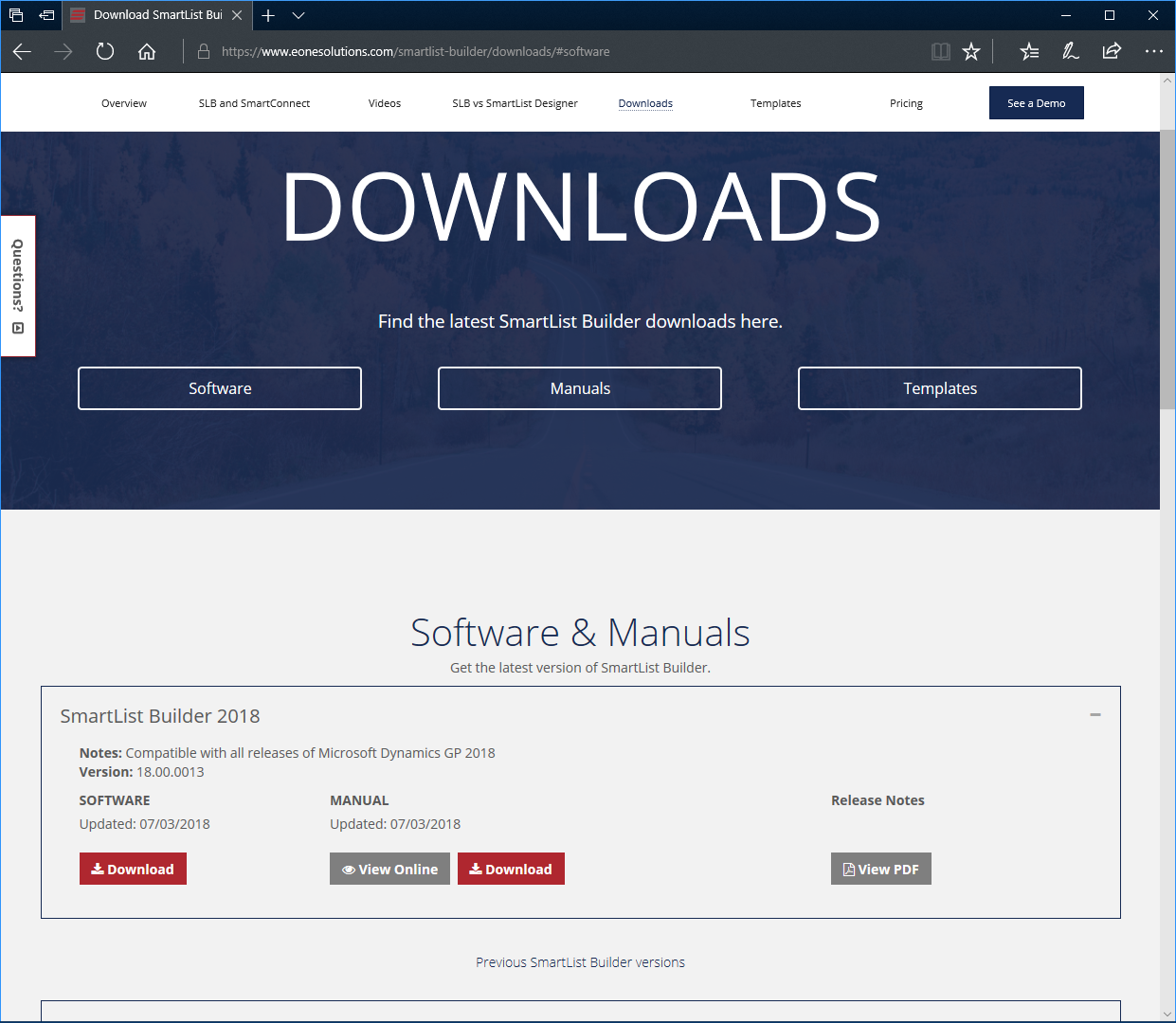
Once you’ve downloaded the zip file, launch the installer and, on the Welcome screen click Next:
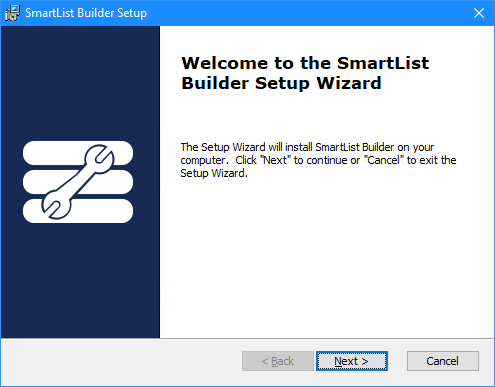
Accept the terms of the End-User License Agreement and click ,em>Next:
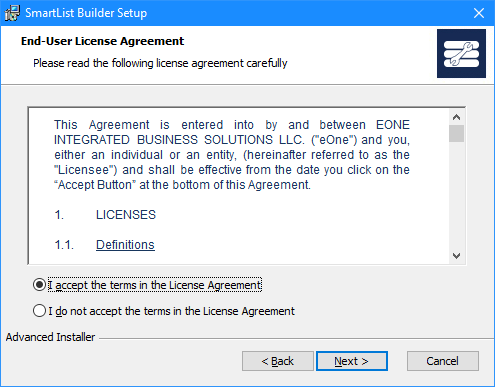
Verify the installation folder and click Next:
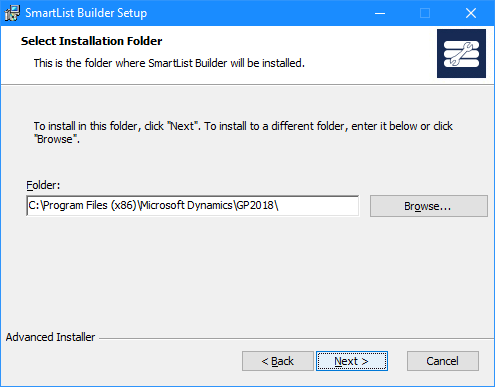
To begin the installation, click:
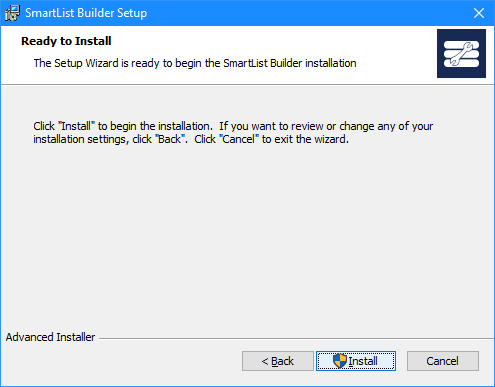
If prompted, click Yes to allow the app to make changes to your computer:
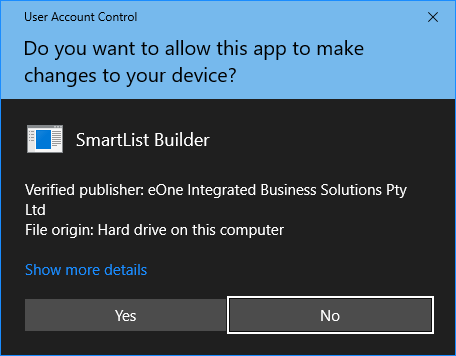
When the installation is complete, click Finish:
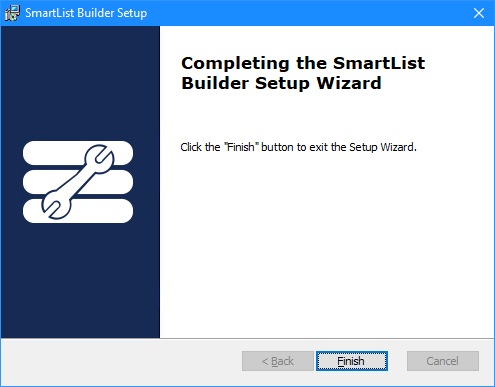
Launch Microsoft Dynamics GP using a right-click and Run as Administrator; when prompted click Yes to include new code:
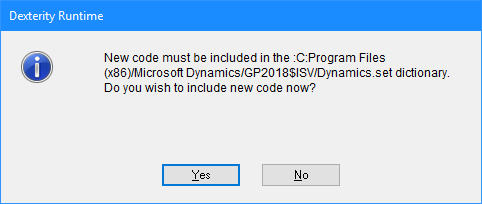
As Dynamics GP loads, a dialog will popup stating that SmartList Builder needs to finish installing…; click OK:
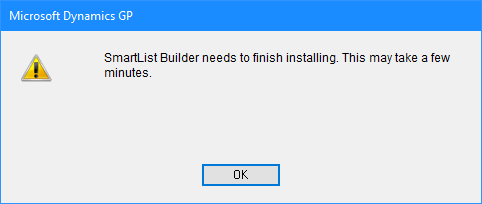
What should we write about next?
If there is a topic which fits the typical ones of this site, which you would like to see me write about, please use the form, below, to submit your idea.




