 When installing Microsoft Dynamics GP on an x64 OS such as Windows Server 2008 R2 the Data Sources (ODBC) in Control Panel cannot be used as this will create an x64 data source whereas Microsoft Dynamics GP will only work with an x86 data source.
When installing Microsoft Dynamics GP on an x64 OS such as Windows Server 2008 R2 the Data Sources (ODBC) in Control Panel cannot be used as this will create an x64 data source whereas Microsoft Dynamics GP will only work with an x86 data source.
An x86 ODBC connection can be created by using the Data Sources (ODBC) which is located in %windir%\syswow64\odbcad32.exe. You can navigate to it using Windows Explorer or by using the Windows Run command;
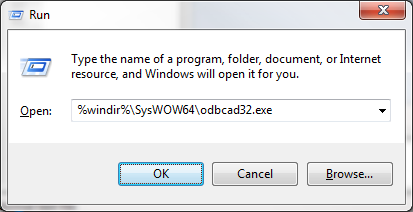
What should we write about next?
If there is a topic which fits the typical ones of this site, which you would like to see me write about, please use the form, below, to submit your idea.
Looking for support or consultancy with Microsoft Dynamics GP?
I no longer work with Microsoft Dynamics GP, but the last company I worked for was ISC Software in the UK; if you’re looking for support or consultancy services with Microsoft Dynamics GP you can contact them here.





1 thought on “ODBC For Microsoft Dynamics GP on Windows Server 2008 R2”