 We’ve been doing a number of upgrades recently and I encountered an old error when trying to deploy the SQL Server Reporting Services (SSRS) and Excel Reports through the Reporting Tools Setup window ().
We’ve been doing a number of upgrades recently and I encountered an old error when trying to deploy the SQL Server Reporting Services (SSRS) and Excel Reports through the Reporting Tools Setup window ().
This particular client is being upgraded from Microsoft Dynamics GP 2013 SP2 to 2016 R2.
The problem is that some of the companies are showing as Not implemented. The companies showing this way are the oldest; TEST2016… is actually the main company renamed for testing.
The following script will remove the entries from the Deployed Reports (syDeployedReports) table which is causing the problem.
Change the highlighted sections to change the system database (if using a named system database) and add in the INTERIDs which are showing as Not implemented:
/*
Created by Ian Grieve of azurecurve|Ramblings of a Dynamics GP Consultant (https://www.azurecurve.co.uk)
This code is licensed under the Creative Commons Attribution-NonCommercial-ShareAlike 2.0 UK: England & Wales (CC BY-NC-SA 2.0 UK).
*/
USE DYNAMICS
GO
DELETE
syDeployedReports
WHERE
CompanyID IN ('{INTERID}' ,'{INTERID}')
As always when running scripts, make sure there is a good backup of the database begin affected (in this case your system database).
What should we write about next?
If there is a topic which fits the typical ones of this site, which you would like to see me write about, please use the form, below, to submit your idea.


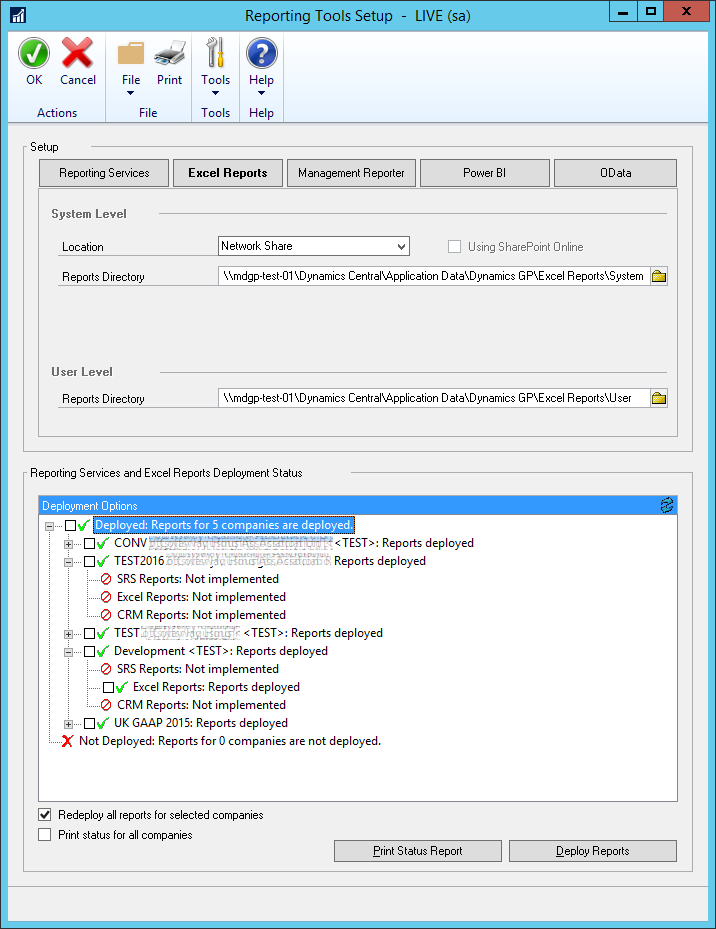



4 thoughts on “Fixing Reports Not Implemented Error After Upgrade”