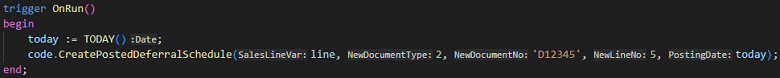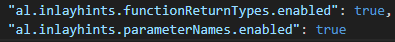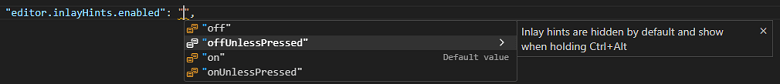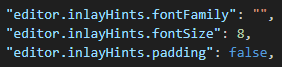This post is part of the New Functionality In Microsoft Dynamics 365 Business Central 2023 Wave 2 series in which I am taking a look at the new functionality introduced in Microsoft Dynamics 365 Business Central 2023 Wave 2.
This post is part of the New Functionality In Microsoft Dynamics 365 Business Central 2023 Wave 2 series in which I am taking a look at the new functionality introduced in Microsoft Dynamics 365 Business Central 2023 Wave 2.
The eighth of the new functionality in the Development section is Get inlay hints in source editor for AL method parameters and return types.
Visual Studio Code supports an editor concept called inlay hints. These add additional inline information to source code to help you understand what the code does. In this release Microsoft are adding the ability to get inlay hints for AL parameter names and return types.
Enabled for: Admins, makers, marketers, or analysts, automatically
Public Preview: Aug 2023
General Availability: Oct 2023
Feature Details
Visual Studio Code supports inlay hints, which render additional information about the source inline. More information: Inlay Hints
With this release Microsoft are adding inlay hints for AL parameter names and method return types.
Here’s an example of inlay hints enabled for both return type and parameters (these are the grey names):
By default, neither of these inlay hints is shown, but with the new al.inlayhints settings you can enable each individually.
Note that even though you have AL inlay hints enabled, you also need to enable the inlay hints feature itself in Visual Studio Code, because it’s not enabled by default. You can do that with the general "editor.inlayHintsEnabled" setting. You can decide whether you want the hints always on or off, or shown/hidden using the Ctrl+Alt keyboard shortcut.
You can even control the appearance of the inlay hints in the Visual Studio Code settings.