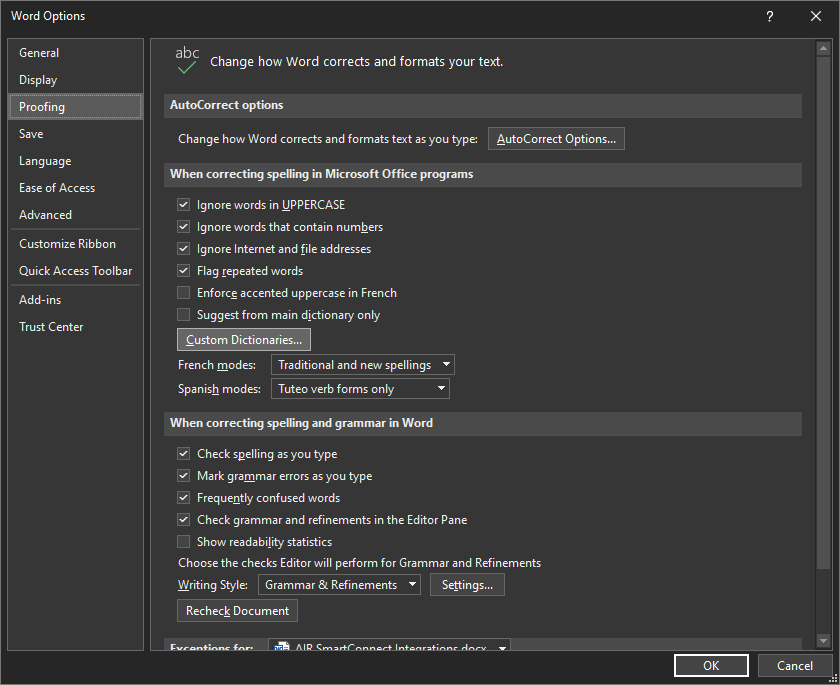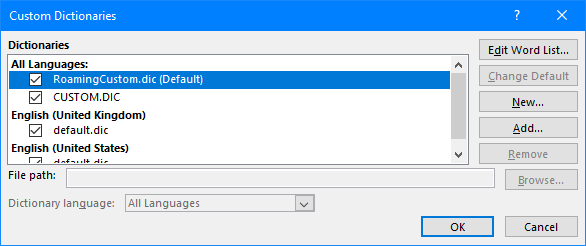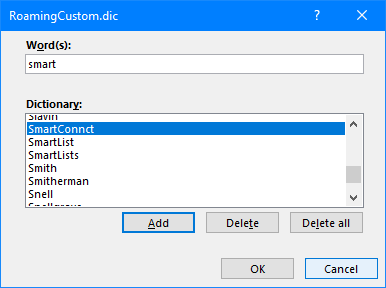I end up adding lots of words to the dictionary in Microsoft Office; often lots of vendor or product names. I recently added a misspelling of SmartConnect which I needed t remove and I had to do some research to find out how.
I end up adding lots of words to the dictionary in Microsoft Office; often lots of vendor or product names. I recently added a misspelling of SmartConnect which I needed t remove and I had to do some research to find out how.
It’s not actually too complex to do, but there are a few screens you have to go through.
You can do this in any of the Office products; this example is done through Microsoft Word.
Open the Word Options from the File tab and select Proofing; click the Custom Dictionaries button in the middle of the window:
Under All Languages, select RoamingCustom.dic and click the Edit Word List button:
Find the word you want to remove and click Delete and then click OK:
Click OK to close the options window.
What should we write about next?
If there is a topic which fits the typical ones of this site, which you would like to see me write about, please use the form, below, to submit your idea.