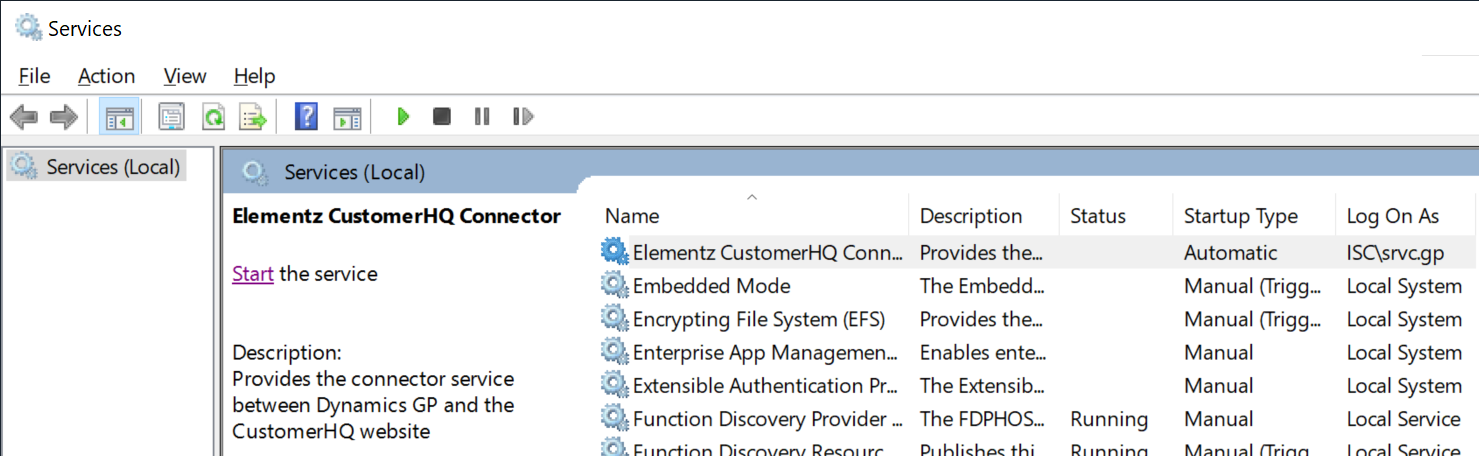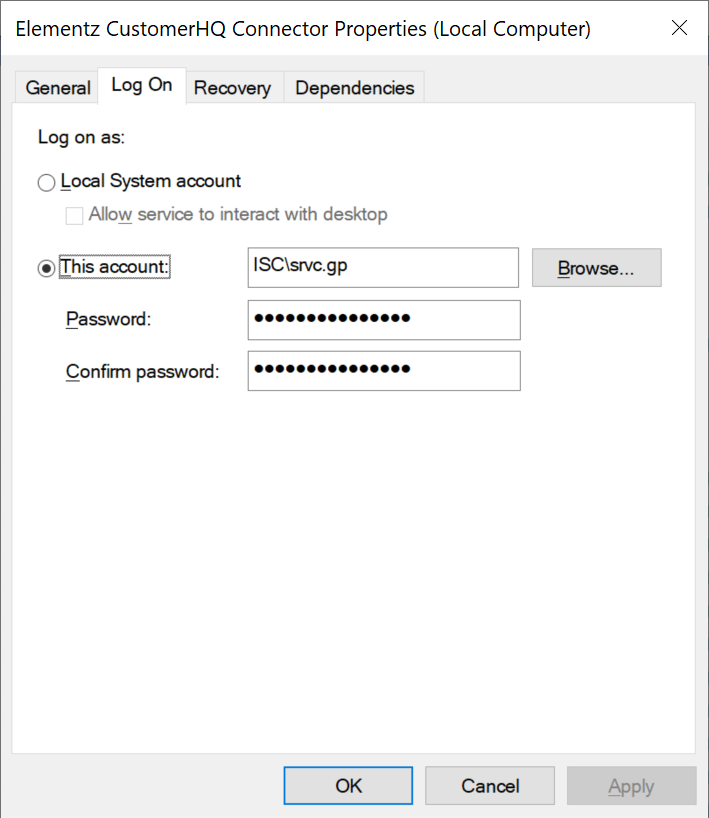This post is part of a series on Implementing SalesHQ Portal, which is one of the GP Elementz Portals from my new employer, ISC Software Solutions.
This post is part of a series on Implementing SalesHQ Portal, which is one of the GP Elementz Portals from my new employer, ISC Software Solutions.
The final step in configuring the connector service, is to start the Elementz CustomerHQ Connector; if you’ve used an account which is already has log on as a service rights, you will not need to perform this step.
To start the service, open Services (the easiest way is to launch the Run prompt (Win+R), type services and hit return). Scroll down and find the Elementz CustomerHQ Connector service, right-click and select Properties:
Select the Log On tab, re-enter and confirm the password. When you click OK the service will be set with logon rights:
Click Start on the service and the service should start.
With the connector service now configured and running, we can start installing the Dynamics GP client SalesHQ component.
Click to show/hide the Implementing SalesHQ Portal Series Index
What should we write about next?
If there is a topic which fits the typical ones of this site, which you would like to see me write about, please use the form, below, to submit your idea.