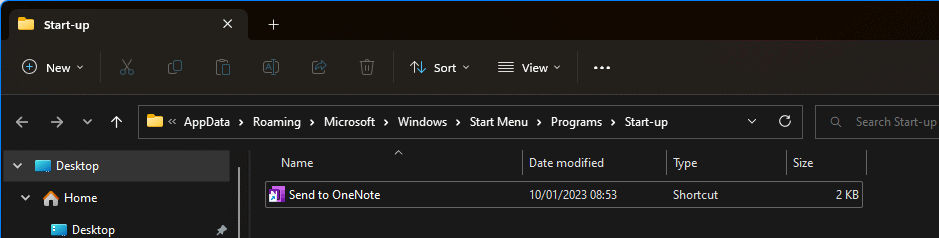I wanted to set an application to launch with Windows, but when I looked at the available startup apps, the one I wanted was not available.
I wanted to set an application to launch with Windows, but when I looked at the available startup apps, the one I wanted was not available.
I did some digging and found that you need to manually add additional apps, which Windows hasn’t recognized, by placing a shortcut in the startup folder:
The startup folder is located, by default, in this path:
%appdata%\Microsoft\Windows\Start Menu\Programs\Startup
What should we write about next?
If there is a topic which fits the typical ones of this site, which you would like to see me write about, please use the form, below, to submit your idea.