 Microsoft Dynamics GP 2015 R2 has been released and, as with previous releases, Microsoft have started a Feature of the Day series on the Inside Microsoft Dynamics GP Team blog. As I have done with the last three series, I’ll be reposting these blog posts here with a little commentary.
Microsoft Dynamics GP 2015 R2 has been released and, as with previous releases, Microsoft have started a Feature of the Day series on the Inside Microsoft Dynamics GP Team blog. As I have done with the last three series, I’ll be reposting these blog posts here with a little commentary.
The twenty fifth, and last, Feature of the Day is Default SmartList Visibility. When creating a new SmartList Favorite, the user has the option to select to whom the SmartList Favorite will be visible, including the following options: System, Company, User Class, and User ID. System is the default option selected for the visibility.
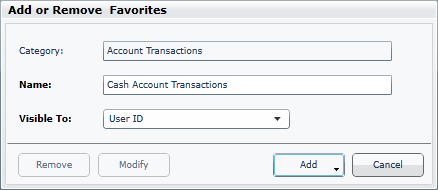
Typically when users create a new SmartList Favorite, they will simply accept the default visibility option, meaning that all system users are able to view the new Favorite. This leads to a large list of SmartList Favorites that are available to all users, which can create a cluttered mess that is difficult for system administrators to manage and clean up.
This feature provides system administrators the ability to define the default selection for visibility when creating new SmartList Favorites. In the System Preferences window, we have added the Default SmartList Visibility drop-down list. The option that is selected here will be the option selected by default in the Visible To drop-down list when adding a new SmartList Favorite.
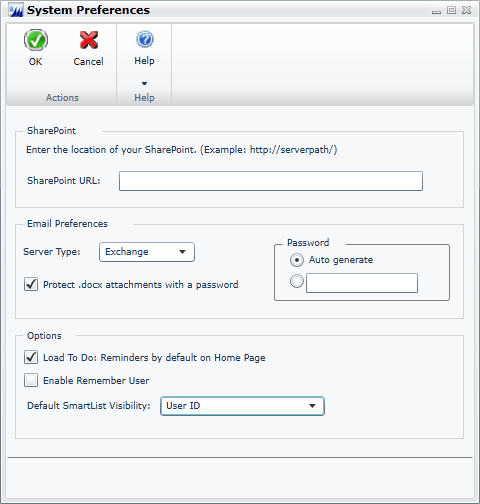
By adding the option to select a default value for the drop-down list, administrators can select to whom new SmartList Favorites, by default, will be visible, and make them visible by default only to the user creating the Favorite. This will help reduce clutter in other users’ SmartList Favorites, and allow administrators to more easily manage and clean up the lists.
I have previously given a customisation I created to a number of clients, but it is nice to see this introduced as a core feature as it will remove the need for me to have a bespoke customisation to maintain. And I know that there are a large number of my clients who would immediately look to change the default visibility using this option.




