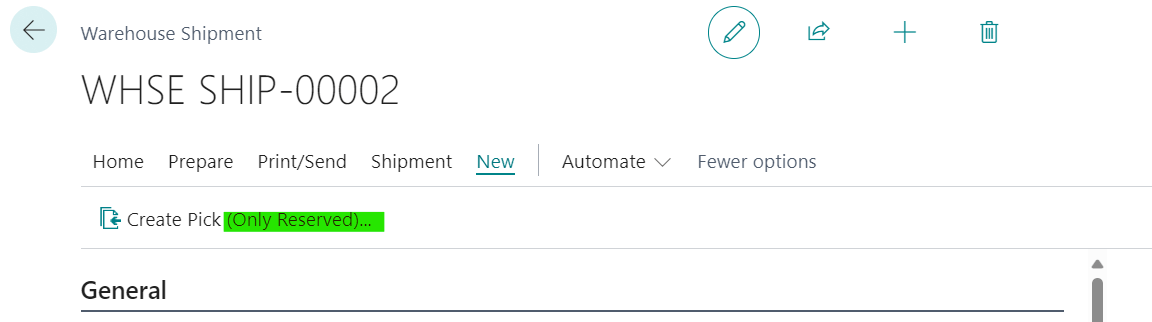van Labrador Gonzalez, an experienced system engineer, has on his IVAN SINGLETON | A blog about Business Central, Xamarin and Arduino blog recently posted an article on enhancing the picking process within warehouse management so that only reserved goods are included on the pick as it is created.
van Labrador Gonzalez, an experienced system engineer, has on his IVAN SINGLETON | A blog about Business Central, Xamarin and Arduino blog recently posted an article on enhancing the picking process within warehouse management so that only reserved goods are included on the pick as it is created.
Unfortunately, this is not something which is available as standard in Business Central; when you create the pick, the whole quantity of goods from the order are included on the shipment and resulting pick.
The way Ivan gets only the reserved items onto the pick is be developing an extension which adds a new button to the Warehouse Shipment (7335) page. Fortunately, in the article he details the step by step to create this customisation, including all of the required code.
The article, including code examples, can be found here and complete code is on GitHub.
What should we write about next?
If there is a topic which fits the typical ones of this site, which you would like to see me write about, please use the form, below, to submit your idea.