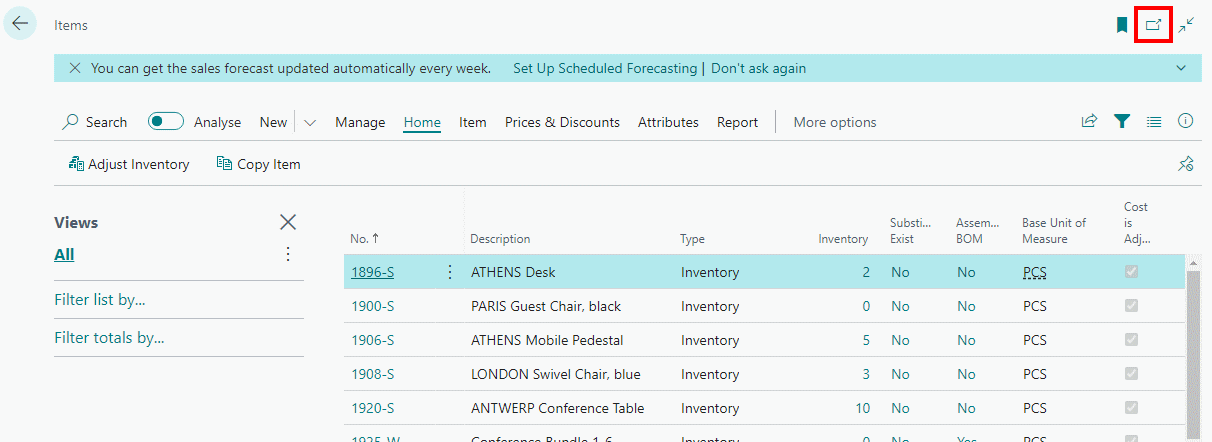This article is part of the In Microsoft Dynamics 365 Business Central (Administration), how do I… series and of the wider In Microsoft Dynamics 365 Business Central, how do I… series which I am posting as I familiarise myself with Microsoft Dynamics 365 Business Central.
This article is part of the In Microsoft Dynamics 365 Business Central (Administration), how do I… series and of the wider In Microsoft Dynamics 365 Business Central, how do I… series which I am posting as I familiarise myself with Microsoft Dynamics 365 Business Central.
When implementing Business Central for a client recently, one of the users asked how they could view two pages at once. It seems like a fairly basic and very common use case; you’re looking at items and a customer rings up about an invoice, you won’t want to lose your place.
Business Central has a feature called Open this page in a new window which does what it says.
When you have a page open, there is an icon in the top right which will open the page into a new window:
You can drill down through this page in the new window, but don’t have access to all of the navigation functionality of BC or the browser. It is useful though for splitting out a page that you’re working on, while needing to look at a second thing as well.
In Microsoft Dynamics 365 Business Central, how do I…
In Microsoft Dynamics 365 Business Central (Administration), how do I…
What should we write about next?
If there is a topic which fits the typical ones of this site, which you would like to see me write about, please use the form, below, to submit your idea.