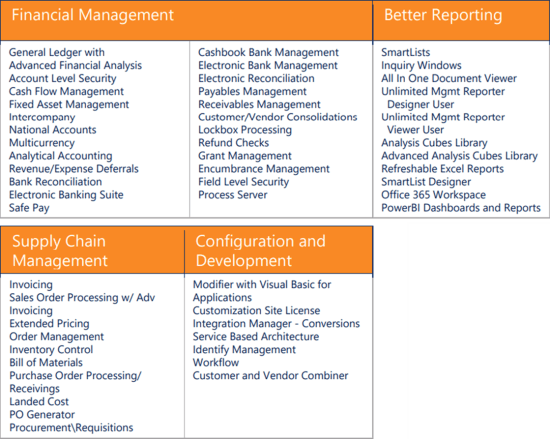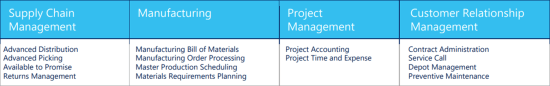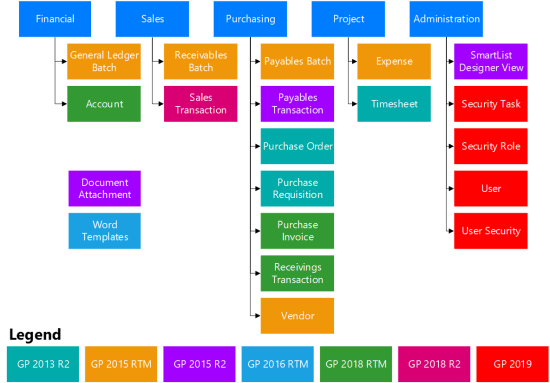In our most recent webinar, we took a look at Lesser Used Modules In Microsoft Dynamics GP. In this webinar, we took a look at some of the lesser known, but very useful modules in Microsoft Dynamics GP. If you want to catch up on this, or any other, webinar, you can do so here.
In our most recent webinar, we took a look at Lesser Used Modules In Microsoft Dynamics GP. In this webinar, we took a look at some of the lesser known, but very useful modules in Microsoft Dynamics GP. If you want to catch up on this, or any other, webinar, you can do so here.
- Introduction
- Licensing
- Available Modules
- Lesser User Modules
- Conclusion
Introduction ^
Microsoft Dynamics GP is a mature enterprise resource planning (ERP) system which has lot of functionality available. I find when working with client that many of them are familiar with the core modules such as General, Purchase and Sales Ledgers as well as Purchase and Sales Order Processing and Fixed Asset Management, but don’t know much of what is available outside of these modules. this is why in this webinar, we took a look at some of the lesser used modules in Microsoft Dynamics GP so we can give people an insight into the functionality available to them within the licensing they already own.
Much of the focus was on modules in the a href=’#lesser-used-starter-pack’>Starter Pack as all clients on Dynamics GP 2013 or later have access to this, but we did also take a look at some of the functionality in the Extended Pack.
Licensing ^
Since Dynamics GP 2013, the licensing model used has been the Perpetual Licensing one where every client has the Starter Pack which comes with three Full User licenses and which can have additional full licenses added; a full license gives the user full read/writer access to all modules. There is a second license type available which is the Limited User and which gives the user full read and limited write; basically they can use any report or enquiry, including SmartLists, and the “light data entry” windows such as purchase requisitions and PTE timesheets and expenses.
In addition to the Starter Pack, there is also an Extended Pack available which is purchased on a site licence and which makes available more advanced functionality; this is not needed by all sites, just those requiring advanced supply chain, manufacturing or project accounting.
Available Modules ^
There are two main packs of functionality, Starter and Extended Packs, which we covered in the webinar. There is also a Customisation Pack which includes the tools to customise and develop in Dynamics GP, but this pack was out of scope for the webinar.
Starter Pack ^
Starter Pack is the basic licensing pack for Dynamics GP and which includes all of the standard functionality across the Foundation, Financial Management, Supply Chain Management and Business Intelligence and Reporting modules.
There are many modules available in the Starter Pack covering a range of functionality:
Every site using Dynamics GP 2013 will have access to all of these modules; most are installed as part of the standard client install, although some are separate features which need to be installed, but all are included in the Starter Pack license.
Extended Pack ^
The Extended Pack is licensed on a site level and adds some more advanced functionality:
Lesser Used Modules ^
Short demos of a few of the lesser used modules were included in the webinar with some other modules mentioned with a brief description of the functionality. The presentation is broken down into four keys areas:
Foundation ^
The Foundation modules cover system or company wide functionality which are quickly enabled and easy to use.
All-in-One Document Viewer ^
View related documents all within one window that are in various states of being processed, saving users time in searching for all relevant information for a purchasing document.
Document Attachment ^
Track additional information related to transactions and contacts by attaching or scanning pictures, contracts, copies of invoices or other related information to records.
Workflow ^
Provide structured steps and approvals of business processes through native workflows that can be modified easily to your unique business needs. Workflows currently supported are:
Financial Management ^
There are some small, yet very useful in functionality and time-saving available within the Financial Management series of Dynamics GP.
Cashflow Management ^
Customizable views and forecasting tools enable you to control, predict, and monitor inflows and outflows that track a company’s liquidity over time. A calendar gives people the insight into your inflows and outflows in an easy to understand format.
Encumbrance Management ^
Locate and track budget information, query current or historical encumbrances, and streamline period-end and year-end processes. Control your purchasing process by limiting purchases through encumbrance posting.
National Accounts ^
National Accounts provides the ability to define a national account relationship between multiple customers. It enables a customer to be defined as the “parent” account to which “child” customers may be added. This allows a payment received from the parent company to be applied across any of the child customers’ payments. Credit documents can also be applied from the child customer to any other member of the national account.
Revenue/Expense Deferrals ^
Simplify deferring revenues or distributing expenses with the ability to make entries for future periods within General Ledger, Receivables Management, Payables Management, Sales Order Processing, Purchase Order Processing, and Invoicing.
Supply Chain Management ^
There are a number of advanced features available in the supply chain management modules which can give greater visibility and controls around the distribution and sales processes.
Advanced Distribution ^
Gain control around the pick/pack/ship process and make sure that no step is missed and have clear visibility of every order throughout the process.
Advanced Picking ^
Increase visibility and tracking for the pick, pack and shipping process. Advanced Picking in Dynamics GP tailors picking routines to meet individual site’s business requirements, bin or bay sequence, or method of operation. This provides organizations with the flexibility needed to lower overhead, reduce handling, and improve accuracy for both single and multi-site warehouse operations.
Available to Promise ^
Help ensure the right inventory is available at the right time to meet customer needs, make firm delivery promises, and boost profitability by being able to predict when inventory is available. This functionality uses purchasing, inventory and sales information to determine when inventory will be available to sell
Extended Pricing ^
Create flexible pricing options and rules for customers, including standard and personalized percentage-off, value-off, and net pricing options. Implement date-sensitive functionality for sales and promotions.
Returns Management ^
Generate returns from historical posted customer invoices, service calls, or manually. Return the item to the vendor or fix it within your company and automatically transfer items from the returns warehouse to the main warehouse.
Business Intelligence and Reporting ^
Dynamics GP includes many reporting options. Some of the tools are easy to use and can be implemented and customised without the need of a developer.
Excel Reports ^
With over 400 built in Microsoft Excel reports that connect directly to the data source plus an Excel report builder, Dynamics GP offers a solid foundation to create reporting. Refreshable excel reports provide easy and quick access to latest data from a network location, local desktop, or even SharePoint.
PowerBI Dashboards and Reports ^
Several premade dashboards and reports are available that connect directly the Dynamics GP and accessible through PowerBI Desktop or on the Dynamics GP Homepage.
Reporting Services Reports ^
Leveraging the power of SQL Reporting Services, Dynamics GP offers over 300 charts, graphs and reports through Reporting Services. The reports can be modified to meet unique needs. New reports can be created easily without a developer.
SmartList Designer ^
Allow your people to slice, dice and filter your business data to provide answers quicker through SmartLists, one of the most popular features in Dynamics GP. Hundreds of SmartLists are built into the application and you can also edit them and build your own.
Conclusion ^
There are many modules in Dynamics GP which are included in the Starter Pack as well as the more advanced functionality in the Extended Pack. Users have access to all of the functionality included in their license and many of the smaller modules outlines above require little effort to enable them and sart benefitting from the additional functionality. For clients who have had Dynamics GP for a few years, I regularly recommend system reviews where we work with them to review how they are using the system looking at pain points and areas where business needs have changed through time, so that we can make recommendations on how they can change their use of Dynamics GP to work more efficiently.
Our next webinar is on Dynamics GP Workflow on the 17th August:
What should we write about next?
If there is a topic which fits the typical ones of this site, which you would like to see me write about, please use the form, below, to submit your idea.