 Now that Microsoft Dynamics GP 2015 RTM is available, I thought I could follow my usual pattern of posting a series of posts on how to install and configure both Dynamics GP, but also the additional products which ship with it. You can find the series index for these posts here.
Now that Microsoft Dynamics GP 2015 RTM is available, I thought I could follow my usual pattern of posting a series of posts on how to install and configure both Dynamics GP, but also the additional products which ship with it. You can find the series index for these posts here.
The first run of Integration Manager is something needed on each client. When staring Integration Manager for the very first time it is important to Run as Administrator.
When Integration Manager starts for the first time, you will be prompted to Register Now or Register Later; if you choose the latter option, Integration Manager will close:
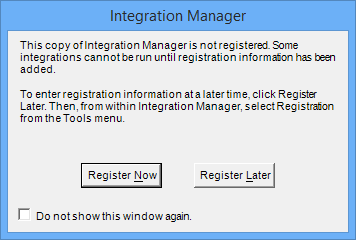
When the Integration Manager Registration box appears, enter your Site Name and the Registration Keys and then click OK:
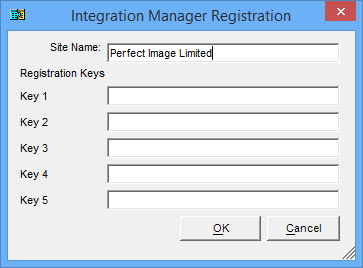
After this Integration Manager will be available to use on this client and you will be able to start it without needing to do so as Administrator permissions.
Click to show/hide the Hands On With Microsoft Dynamics GP 2015 RTM Series Index
What should we write about next?
If there is a topic which fits the typical ones of this site, which you would like to see me write about, please use the form, below, to submit your idea.





1 thought on “Hands On With Microsoft Dynamics GP 2015 RTM: Integration Manager First Run”