 Workflow 2.0 has workflow types for both purchase requisitions (PRs) and purchase orders (POs). When Workflow 2.0 first came out there was a bit of talk about how you could only use one or the other, but not both.
Workflow 2.0 has workflow types for both purchase requisitions (PRs) and purchase orders (POs). When Workflow 2.0 first came out there was a bit of talk about how you could only use one or the other, but not both.
This is not true; you can have approval workflows enabled for both PRs and POs at the same time without having to approve at both stages.
This is done by building up a condition on a workflow step which include the PO line origin. Microsoft have a blog post which covers how to do this step-by-step. There is only one problem; the blog post is incorrect in one critical point:
The problem with the blog, is that Microsoft show the Purchase Order Line field Line Origin being set to Manual. However, Line Origin is a numeric field which does not allow a word like Manual to be entered.
But, all is not lost; you can follow Microsoft’s blog post, but check for the numeric values for Purchase Order Line.Line Origin:
- 1 = line manually entered on a purchase order
- 10 = line created from a purchase requisition.
This information has come in very handy recently for two different clients where we assisted them in creating workflows which required approval of purchase requisiitons and purchase orders where lines had not come from a purchase requisition.


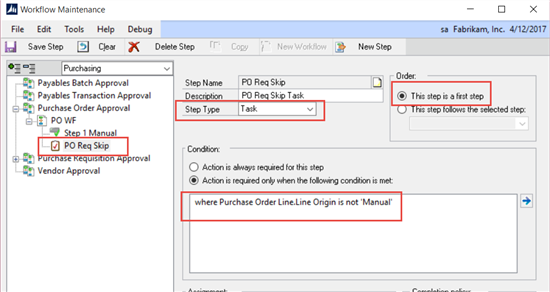



1 thought on “Enabling Workflow Approvals For Both Purchase Requisitions & Purchase Orders”