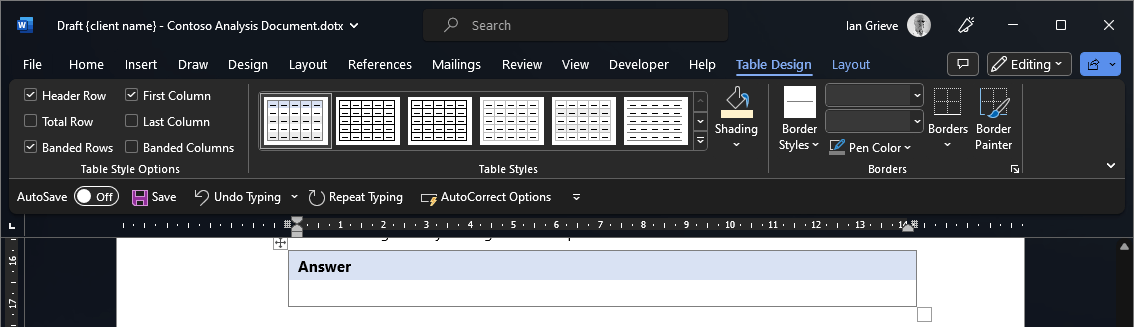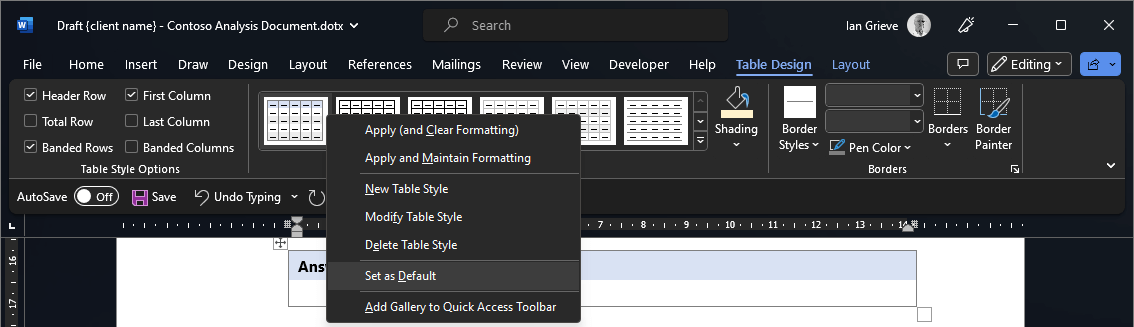I’ve been doing some work recently in Microsoft Word, where I’ve been tidying up some of the formatting. One of the issues was the embedded tables were styled to look the same, but they weren’t actually a using style so any new table added, either had to be a copy of an existing one or formatting manually applied.
I’ve been doing some work recently in Microsoft Word, where I’ve been tidying up some of the formatting. One of the issues was the embedded tables were styled to look the same, but they weren’t actually a using style so any new table added, either had to be a copy of an existing one or formatting manually applied.
I formatted the table up as required and applied the format to all of the existing tables and you could apply the style to a new table:
However, I wanted to save some clicks in future when adding a table so did a little exploring to find how to make my new table style the default. This is actually quite easy to do; place your cursor in one of the tables and, after selecting the Table Design, and right click on your new table style; on the pop-up context menu you can click on Set as Default:
You can then choose whether to apply the style to the current document or documents created from the template.
What should we write about next?
If there is a topic which fits the typical ones of this site, which you would like to see me write about, please use the form, below, to submit your idea.