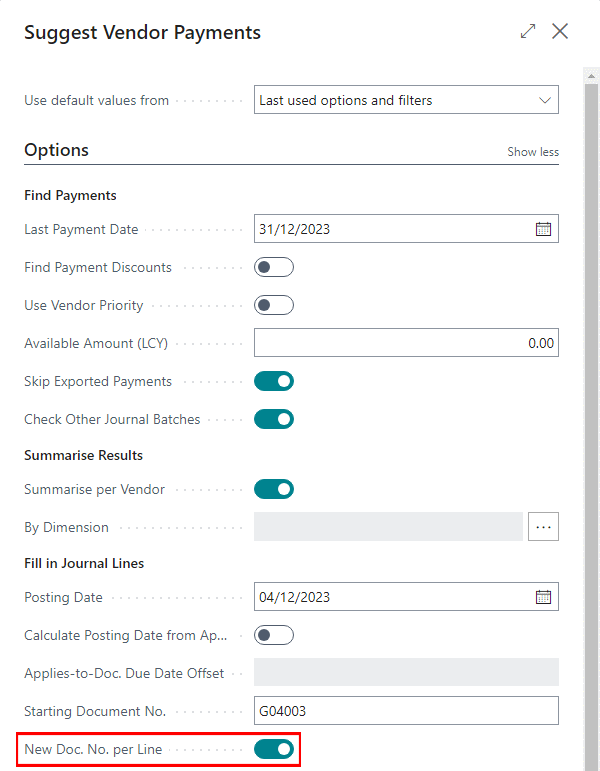I had a moment during a client training session recently where I was showing them through the payment journal for doing a purchase ledger payment run and ran into a problem with the process whereby all of the lines were getting the same document number assigned. Obviously this is bad, as each vendor payment requires a unique document number.
I had a moment during a client training session recently where I was showing them through the payment journal for doing a purchase ledger payment run and ran into a problem with the process whereby all of the lines were getting the same document number assigned. Obviously this is bad, as each vendor payment requires a unique document number.
It took me a couple of minutes to realise that when I’d talked them through the Suggest Vendor Payments function, I had missed the last field. This field is New Doc. No.per Line and needs to be toggled on for each payment line to receive a unique document number:
I don’t know why this is an option is off by default on a new system, as you will always want every line to have a unique number, but at least it will be remembered for future payments runs which are processed. Once the option was toggled on and the suggest function complete, all of the payment lines had a unique number and the payment run could be completed.
What should we write about next?
If there is a topic which fits the typical ones of this site, which you would like to see me write about, please use the form, below, to submit your idea.