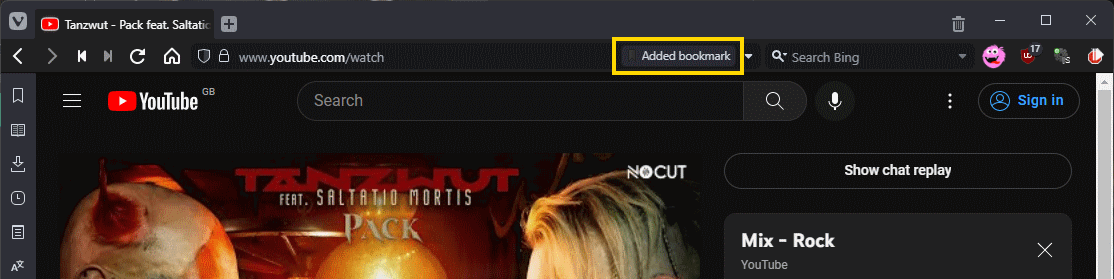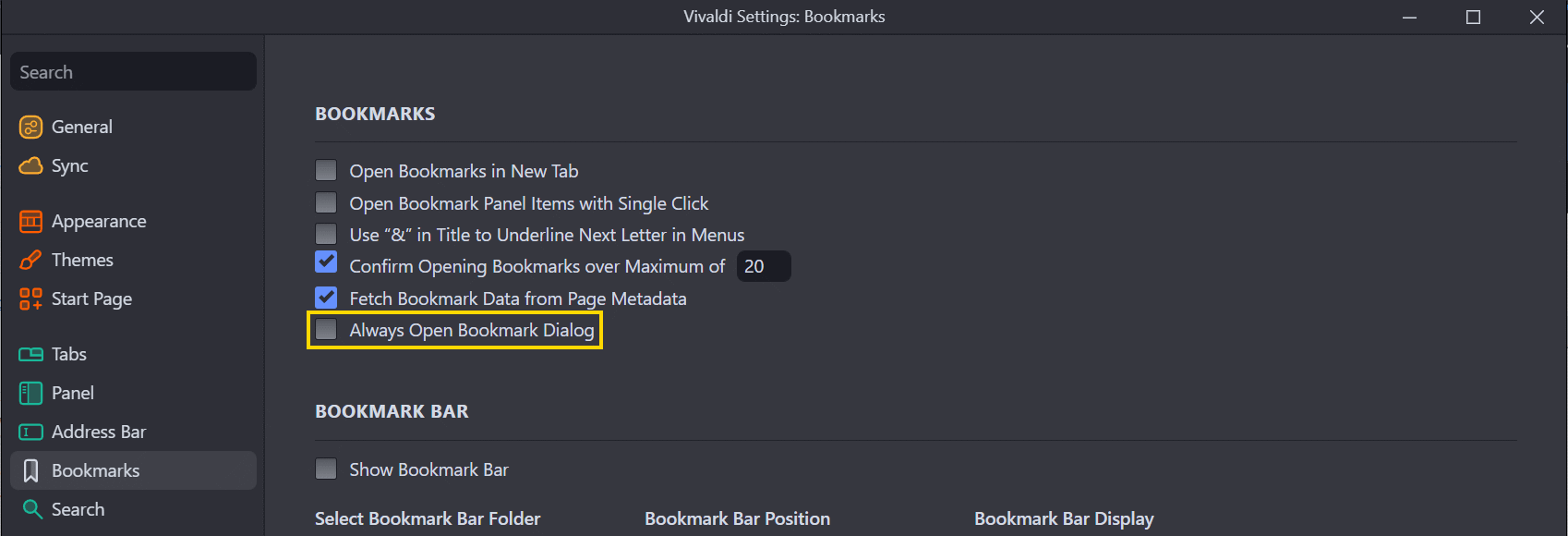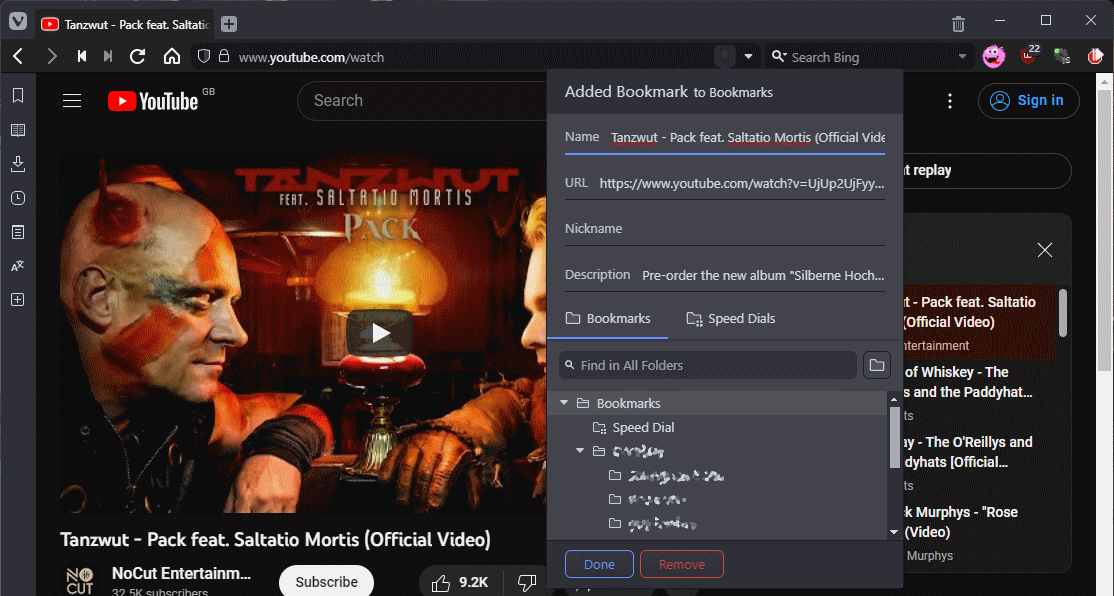A recent update to Vivaldi browser changed the behaviour when adding bookmarks. Prior to this change, when a bookmark was added, a dialog was displayed which allowed you to select a folder to which the bookmark would be added.
A recent update to Vivaldi browser changed the behaviour when adding bookmarks. Prior to this change, when a bookmark was added, a dialog was displayed which allowed you to select a folder to which the bookmark would be added.
Following the change, all that happens is a small notification in the address bar that the bookmark had been added:
There is a new setting which allows the behaviour to be changed back to the old default. In Settings » Address Bar mark the Always Open Bookmark Dialog checkbox:
With the setting changed, you will be prompted to pick, or at least confirm, the folder for the bookmark being added:
What should we write about next?
If there is a topic which fits the typical ones of this site, which you would like to see me write about, please use the form, below, to submit your idea.