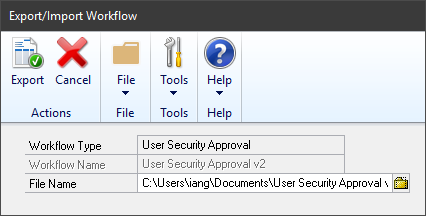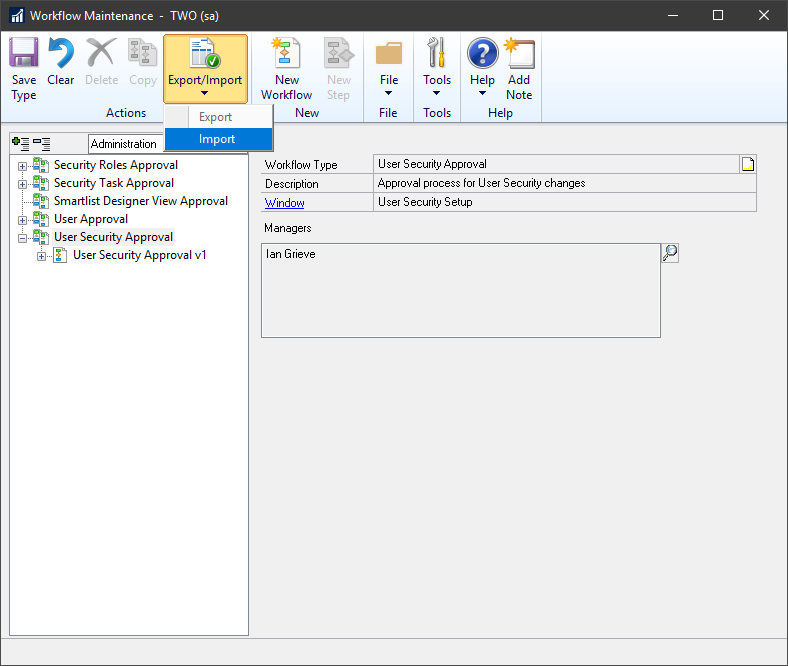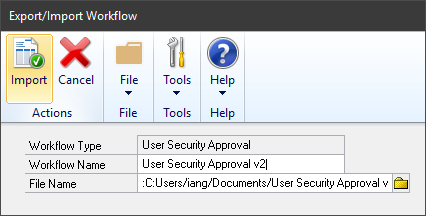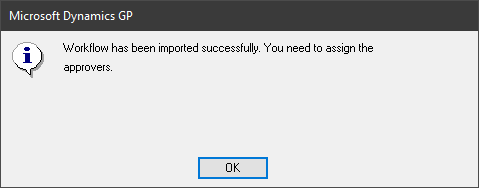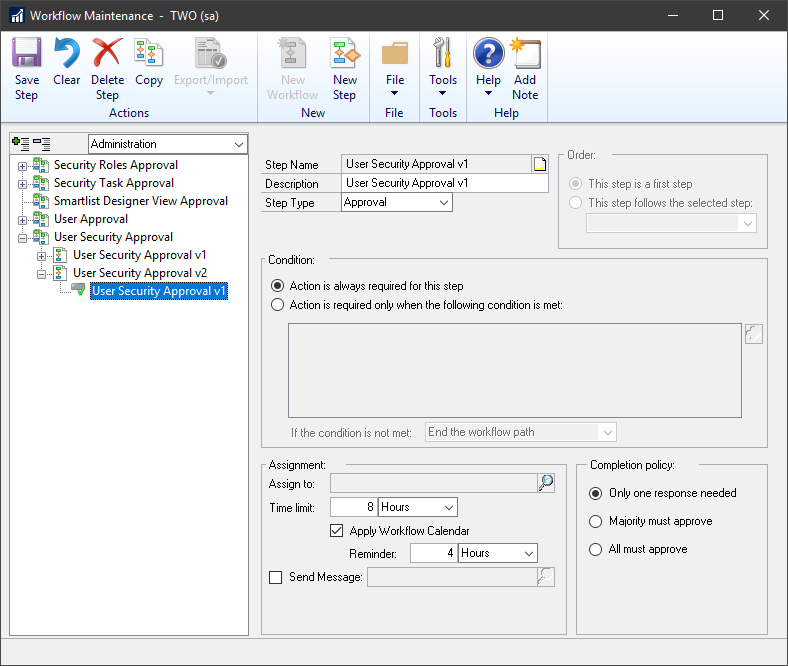This post is part of the Hands On with Microsoft Dynamics GP October 2019 Release New Features – Workflow Enhancements series where I am going hands on with the workflow enhancements of the new version of Microsoft Dynamics GP; it is part of the larger Hands On with Microsoft Dynamics GP October 2019 Release New Features series.
This post is part of the Hands On with Microsoft Dynamics GP October 2019 Release New Features – Workflow Enhancements series where I am going hands on with the workflow enhancements of the new version of Microsoft Dynamics GP; it is part of the larger Hands On with Microsoft Dynamics GP October 2019 Release New Features series.
The fifth workflow enhancement is not a new workflow type, but the long overdue addition of the ability to import and export a workflow process. With this new enhancement, you can now export a workflow to a json file which you can use to import into an entirely separate Microsoft Dynamics GP implementation.
This means that you can copy a workflow from a development server into a live environment or, in the case of someone like myself who works for a partner, from our development system to a client’s system.
When you import a workflow process from a json file, you must specify the name of the new workflow (it defaults the name from the selected json file, but you can override the default name).
To export a workflow process, open the workflow to export and click Export/Import and then click Export:
Set a File Name and click Export; this will output a json file containing the workflow process:
on the destination system, select the workflow type and click Export/Import and select Import:
Select the file to import and, if desired, change the Workflow Name and then click Import:
A confirmation dialog will be displayed showing that the workflow process has been imported:
The new workflow process will be imported, but the approvers need to be set manually:
The workflow export/import is a well overdue feature which I am very happy to see added. I can understand why Microsoft have not included functionality to import the assigned approvers, but I wish there had been an option for this. When importing between dev or QA and live, workflows are often already configured with the relevant users.
Not importing them means a lot of extra effort when it comes to a large workflow process. In these instances I think I’ll need to remain with my current approach of exporting and importing entire test companies containing the workflow process to be copied; Dynamics Gp already includes functionality to copy workflows between companies.
Hands On with Microsoft Dynamics GP October 2019 Release New Features
What should we write about next?
If there is a topic which fits the typical ones of this site, which you would like to see me write about, please use the form, below, to submit your idea.