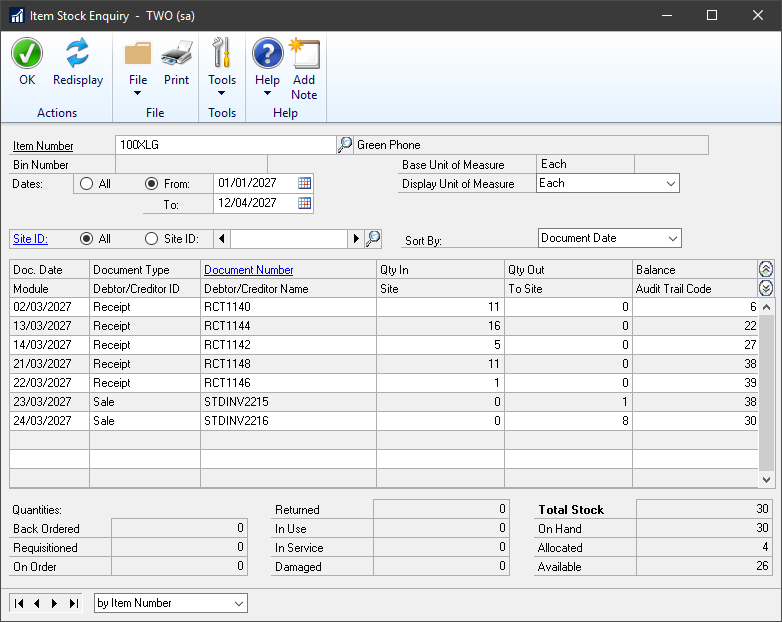This post is part of the Hands On with Microsoft Dynamics GP October 2019 Release New Features – Top Feature Requests series where I am going hands on with the top feature requests of the new version of Microsoft Dynamics GP; it is part of the larger Hands On with Microsoft Dynamics GP October 2019 Release New Features series.
This post is part of the Hands On with Microsoft Dynamics GP October 2019 Release New Features – Top Feature Requests series where I am going hands on with the top feature requests of the new version of Microsoft Dynamics GP; it is part of the larger Hands On with Microsoft Dynamics GP October 2019 Release New Features series.
The second enhancement based on the top feature requests is the addition of date filters in the Item Stock Inquiry window to restrict the view; as is standard on enquiry windows click Redisplay to filter data based on the From and To dates:
Being able to filter the returned data by date will make it easier to review the stock movement by date.