 When doing some work for a client on the Fixed Assets module, a short time ago, prior to a training session I did a little testing and encountered a problem when creating an acquisition journal:
When doing some work for a client on the Fixed Assets module, a short time ago, prior to a training session I did a little testing and encountered a problem when creating an acquisition journal:
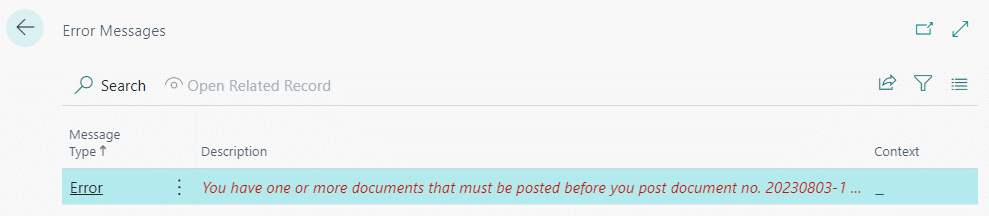
You have one or more documents that must be posted before you post document no. 20230803-1 according to your company's No. Series setup.
I had previously checked the assigned number series and it was set to auto-increment and to disallow manual changes, which is what can produce the above error message. I checked the fields on the Fixed Asset G/L Journal oage and found that they had a customisation on the page for all users whereby the fields had been re-ordered and what I assumed (through force of habit) was the Description field was actually the Account No..
After copying the values to the Description field I was able to reset the document Document No. using the Renumber Document Numbers action (Actions » Functions » Renumber Document Numbers).
The key lessons here are to assume that the client may have made some customisations to a page and not to reply on memory for which field is where on a page.
What should we write about next?
If there is a topic which fits the typical ones of this site, which you would like to see me write about, please use the form, below, to submit your idea.




