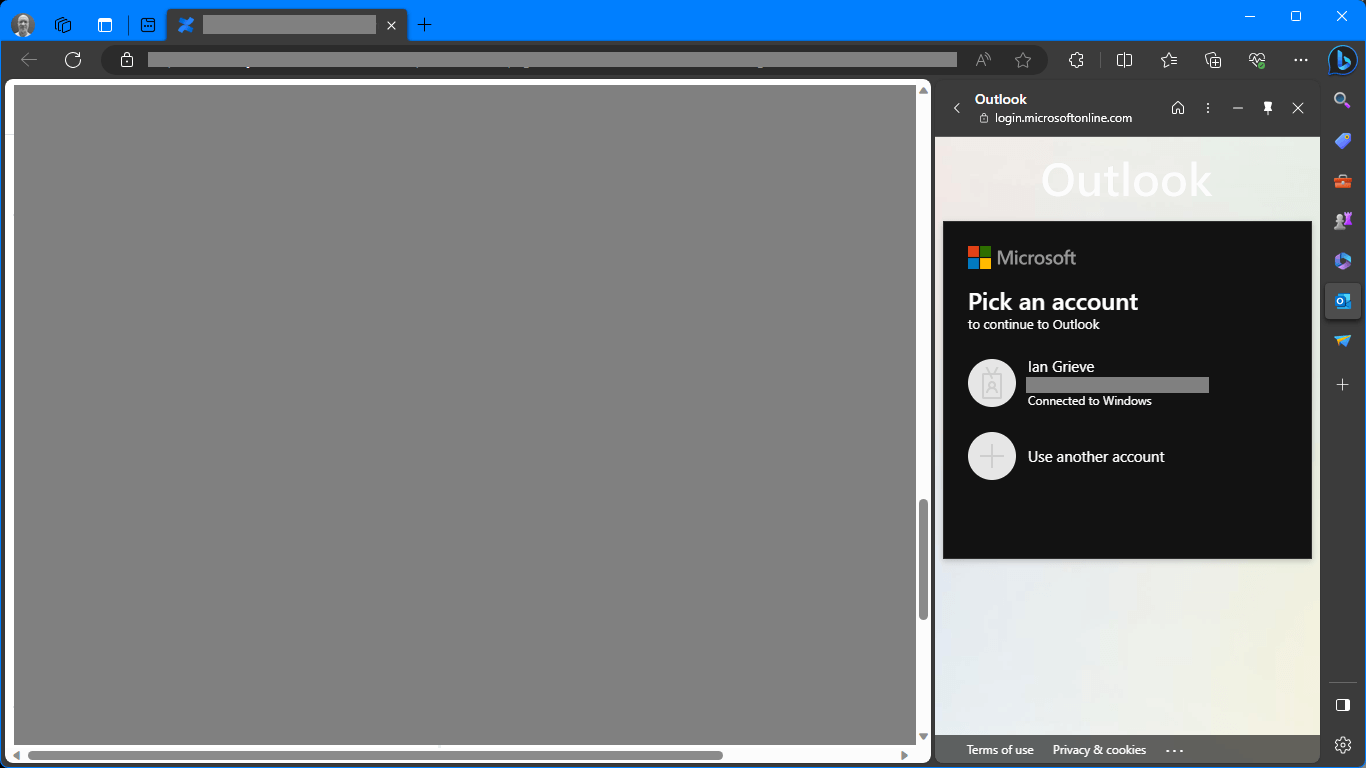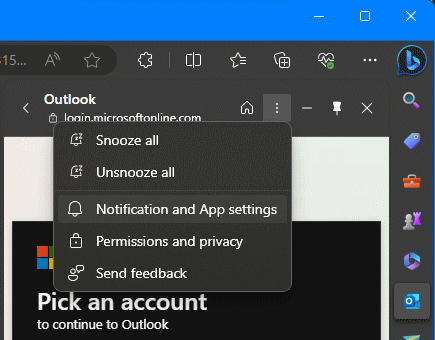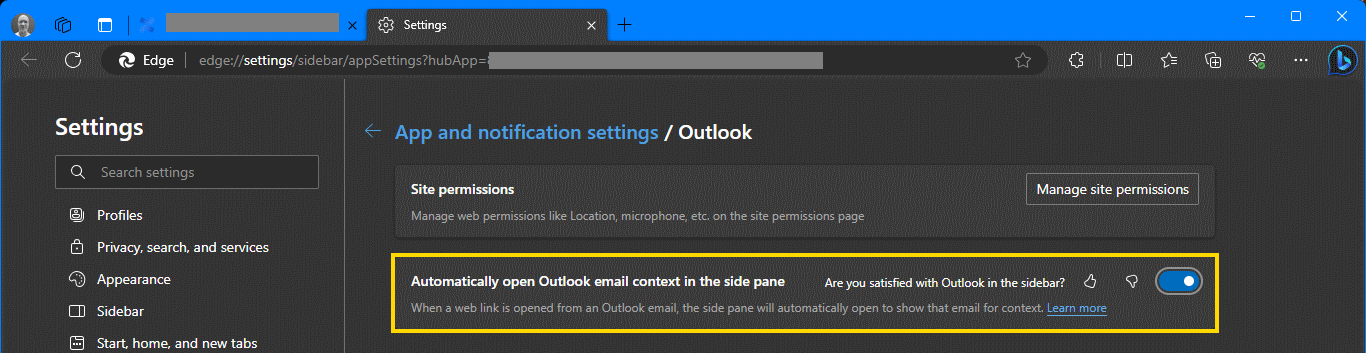The new work laptop came with Windows 11 installed and the Edge browser as the default. While I don’t especially mind the browser being the default, there ewas one thing which I found a little annoying; if you opened an attachment from an email, an Outlook pane opened on the right side of the browser:
The new work laptop came with Windows 11 installed and the Edge browser as the default. While I don’t especially mind the browser being the default, there ewas one thing which I found a little annoying; if you opened an attachment from an email, an Outlook pane opened on the right side of the browser:
As well as taking up some screen real estate, it kept prompting me to log in. I did a little exploring and found that it could be disabled fairly easily, by clicking the vertical ellipsis button and selecting Notification and App settings:
On the page which settings page which opens, click the toggle for the Automatically open Outlook email context in the side pane option:
Close the settings page and you won’t see the Outlook pane again, unless you repeat the above steps and switch on the Outlook pane again.
What should we write about next?
If there is a topic which fits the typical ones of this site, which you would like to see me write about, please use the form, below, to submit your idea.