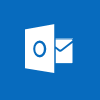 I’ve been using Outlook.com for email for a few years now and have had very few errors, but the other day, I encountered a problem whereby I was unable to send any emails:
I’ve been using Outlook.com for email for a few years now and have had very few errors, but the other day, I encountered a problem whereby I was unable to send any emails:
The draft email window also showed an error
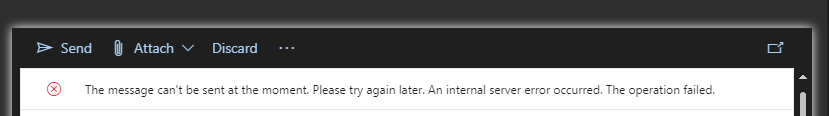
The message can't be sent at the moment. Please try again later. An internal server error occurred. The operation failed.
I did some poking around and couldn’t find any causes, and couldn’t find anything online either.
I remembered I connected desktop Outlook to this email account a while ago, so I launched it and tried to send an email:
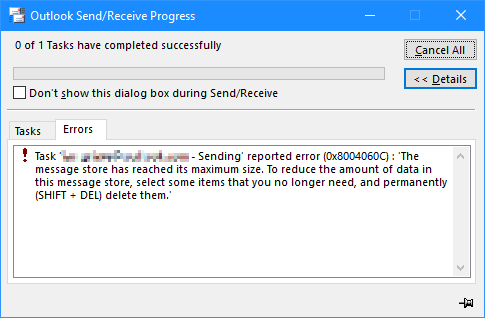
Task 'xxxx - Sending' reported error (0x8004060C) : 'The
message store has reached its maximum size. To reduce the amount of data in
this message store, select some items that you no longer need, and permanently
(SHIFT + DEL) delete them.'
This error is a lot more explicit and useful; it actually tells you what the problem is. I clicked the File tab to check sizes:
Armed with this additional information, I was able to go through my old emails and delete a couple hundred thousand freeing up half the space.
Two items in this issue have left me distinctly unimpressed:
- The error messages from Outlook.com are totally useless; there is no hint as to possible causes of the problem.
- I logged an issue with the Outlook.com support team clearly stating I was unable to send any email; their response was to email me asking for me to reply by email with more details.


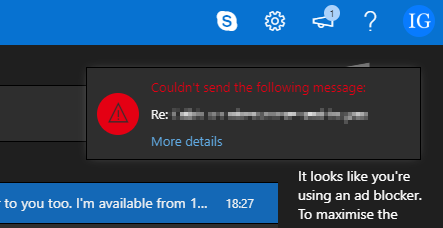
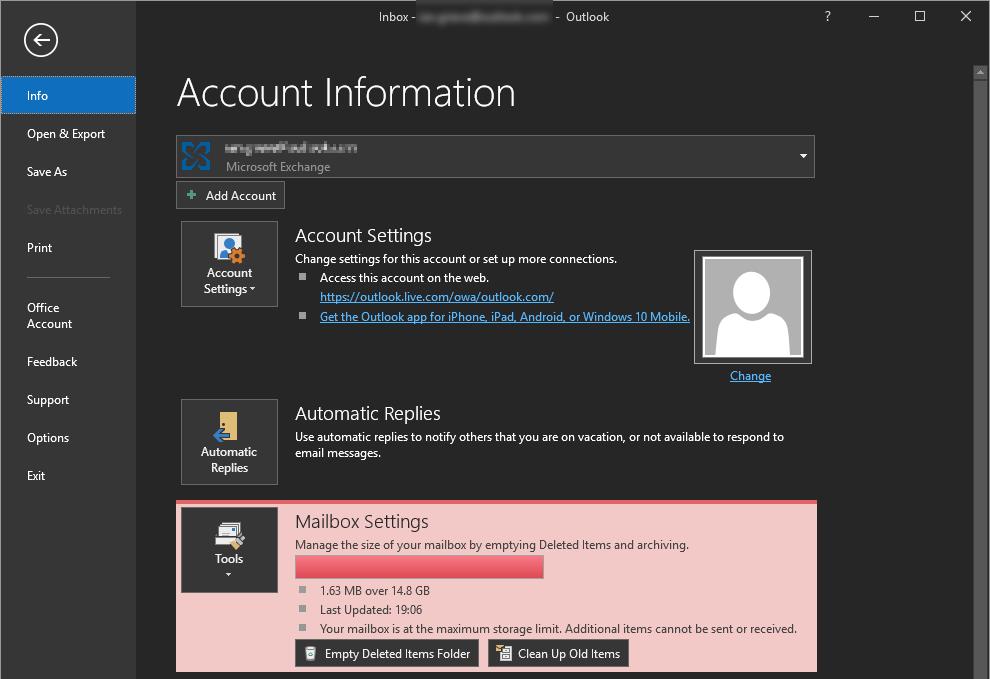



Me too has the same problem..
and I lost opportunity to make money because of non receipt of mails..